July 25, 2023
[New] Custom Instructions by user, channel, or entire workspace
(Updated on July 30, 2023)
On July 20, 2023, OpenAI released the custom instructions feature for ChatGPT. Responding to similar demands from our customers, we at Suchica, Inc. have also integrated this functionality into our product, "Q, ChatGPT for Slack with Plugins". This feature went live on July 25, 2023, and can be accessed here.
With Q, now you can register your custom instructions at the user, channel, and workspace level. Here's how you can utilize this feature:
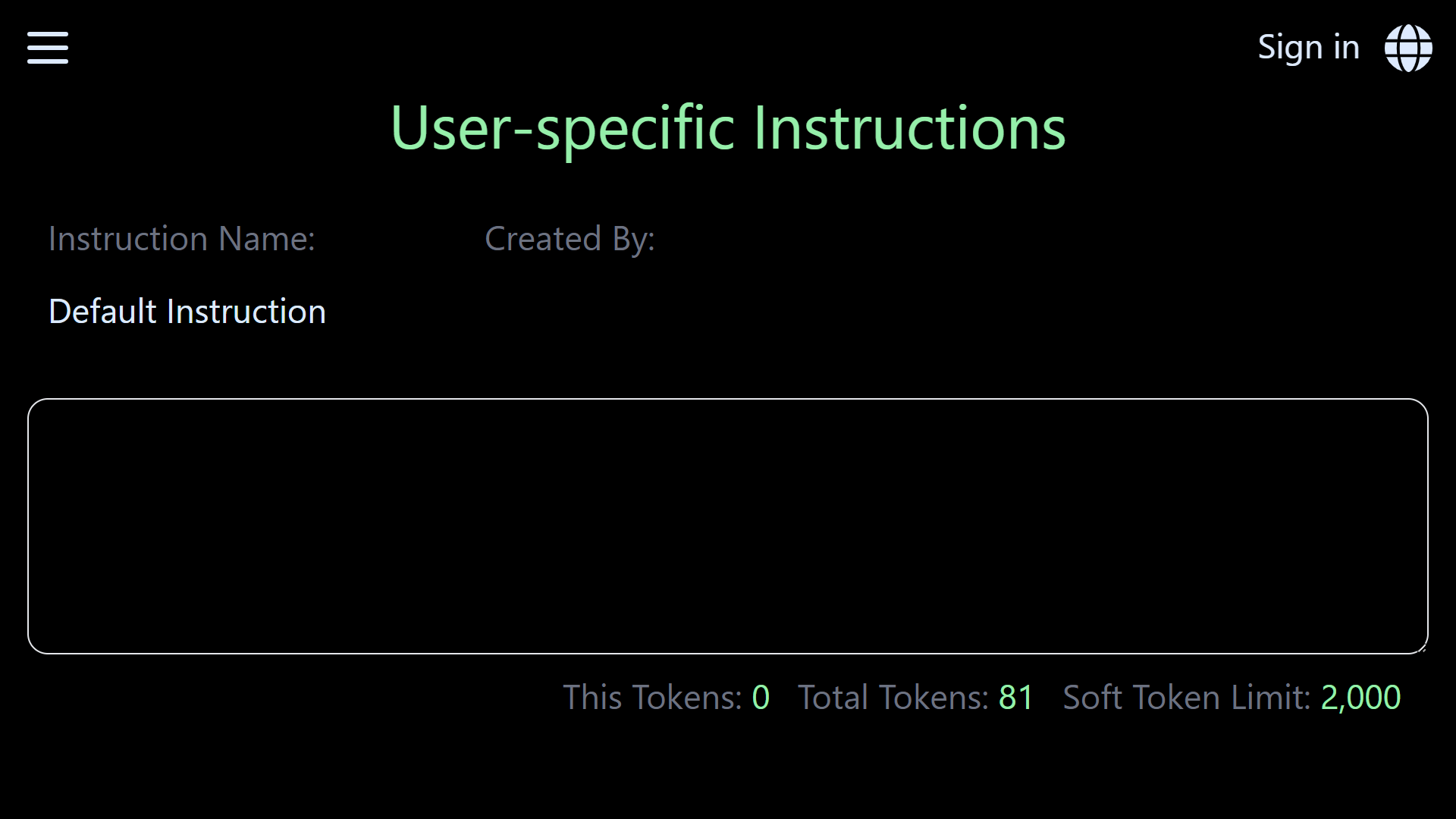
Use-cases for User-specific Instructions 👤
These allow for responses tailored to individual users or teams. For instance:
- If you're working on a project, say "New Business Development using AI", register the project name and its purpose, which will save you from having to explain it each time.
- If you write about your thought process or preferences, such as "I prefer to think as Agile as possible", register these, which will promote Q to respond in a way that suits you.
- If you include your current job role and its history too, such as "I was a salesperson for 5 years and now I'm a sales manager who is responsible for 5 salespeople", Q will be able to respond to your questions with more context.
- If you include what you are not good at, such as "I'm not good at structuring my thoughts and verbalizing them", Q will be able to respond in a way that is easier for you to understand in a more structured manner.
Use-cases for Channel-specific Instructions 📚
These can be used for channels dedicated to specific purposes. For example:
For general use
- For a new member onboarding channel, register your internal processes, rules, and guidelines, which will help your new members to get up to speed faster. Such as how to record your working hours, how to request a vacation, how to request a purchase, how to use your internal tools, how to request a new device, how to request a new software account, how to request a new hire, who to contact for what, etc.
- For a translation channel, register translation rules such as which languages to use, tone, and style, which will help your members to write better translations faster.
For business use
- For a new member onboarding channel, register your internal processes, rules, and guidelines, which will help your new members to get up to speed faster. Such as how to report a bug, how to request a feature, who to contact for specific business / technical knowledge, who to contact for specific business / technical issues, etc.
- For a sales meeting minute channel, register templates, common rules or feedback in advance, which will save your members time when writing them up.
- For a sales forecast channel, register rules for estimating deal closure rates, which will help your members to be more accurate for their forecasts.
- For a marketing blog drafting channel, register the rules for creating blog drafts, which will boost your members to write better blogs faster.
- For a legal channel, register your organization's contract rules or a checklist of things to consider, which will protect your organization from legal risks more effectively.
For engineering use
- For a new member onboarding channel, register your internal processes, rules, and guidelines, which will help your new members to get up to speed faster. Such as how to set up your local development environment, how to connect to remote servers, how to create test data, how to run tests, how to deploy, how to monitor your services, who to contact for specific business / technical knowledge, who to contact for specific business / technical issues, etc.
- For a code review channel, register your code review rules and guidelines, which will help your members to brush up their code themselves and average code quality will improve.
- For a bug report channel, register your bug report rules and templates, such as how to reproduce a bug, how to judge the severity of a bug, which will help your members to write better bug reports faster and accurately.
- For a frontend development team channel, register which languages, frameworks, library, browsers, devices, and their versions are being used, which will allow Q to narrow down the scope of its responses.
- For a backend development team channel, register which languages, frameworks, library, and databases are being used, which will enable Q to narrow down the scope of its responses.
Use-cases for Workspace-specific Instructions 🏢
Register information about your organization. For instance:
- Describing your organization, its name, activities, services, and products will help Q understand without you having to explain each time.
- Registering key competitors and business environment will ensure Q is conscious of them without repetitive mention.
- If there are rules applicable to the entire team, such as a request to explain things simply for junior members, you can register these too.
- If your company uses unique terminologies, registering them will help Q understand their meanings.
Caveats for Custom Instructions
Custom instructions consume your tokens and the tokens will be deducted from your model's token limit, which results in fewer request and response room for your model. Therefore, if you register too many custom instructions, your model will be less responsive to your requests.
Especially for workspace-specific instructions, they will be applied to all users in your workspace and every time they use Q. Also for user-specific instructions, they will be applied to all channels and every time the user uses Q. So we recommend you to register only the most important instructions.
Tips and Tricks for Custom Instructions
Here's a few tips for you to get the most out of this feature:
- Register instructions that are used frequently.
- Clearly define the subject, predicate, and object for better comprehension.
- Use the imperative form to make the instructions shorter and clearer.
- Highlight IMPORTANT parts with CAPITAL LETTERS or "!!" to make them stand out.
- Consider using Markdown for enhanced readability if applicable.
- Define what must never be done.
- Conserve your tokens by converting instructions from other languages into English.
- Refer to real-world use-cases such as "Act like...".
Lastly
As you operate, you can refine your instructions to better suit your needs. And we believe that there are many more use cases for this feature and would love to hear from you. Your experiences might even feature in an upcoming article on our blog if you're happy to share them.
Get started with custom instructions in "Q, ChatGPT for Slack with Plugins" today. Visit this instruction settings page to try it out.
14-days free trial.
No credit card required.
The trial is GPT-4.1!