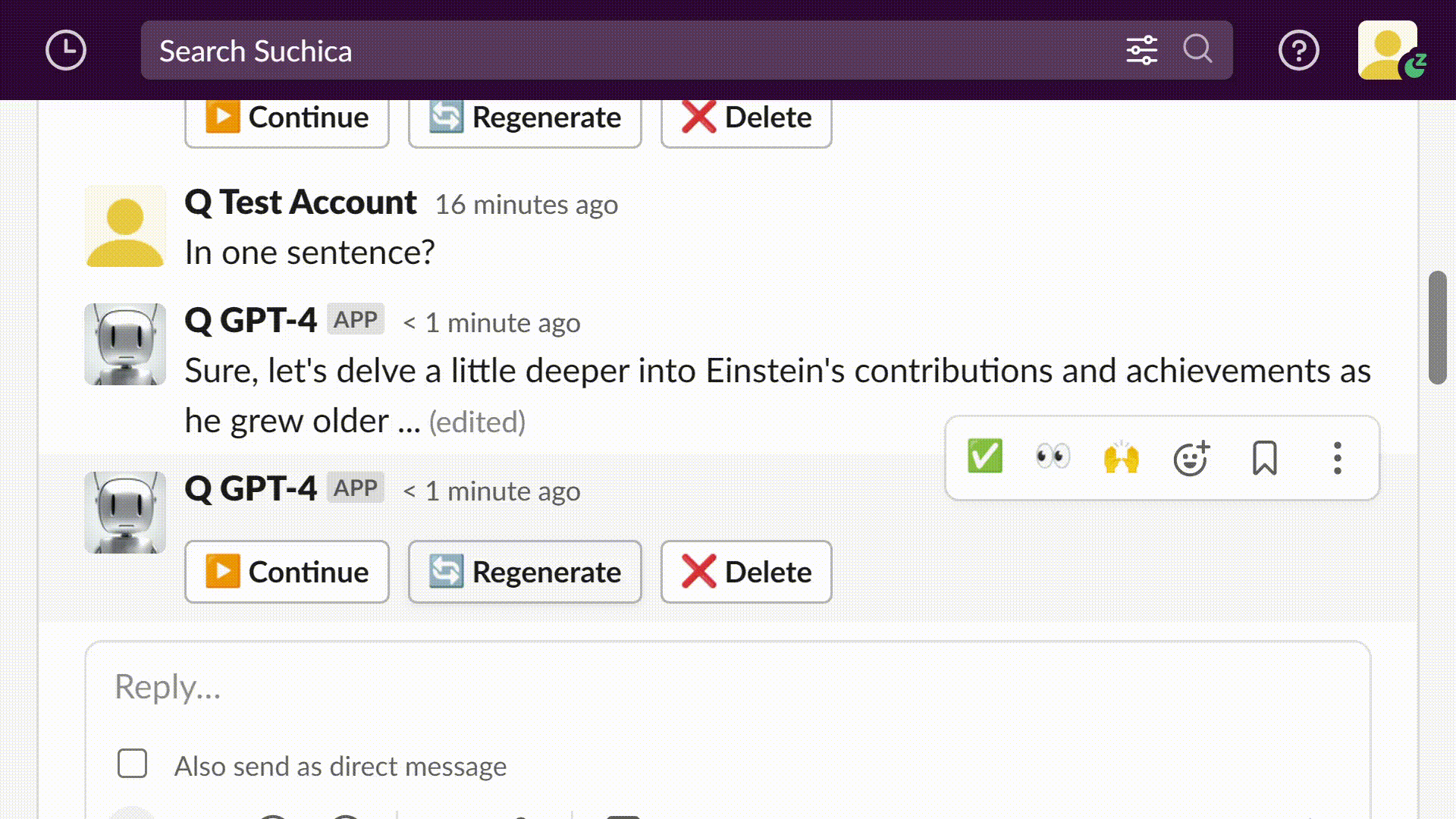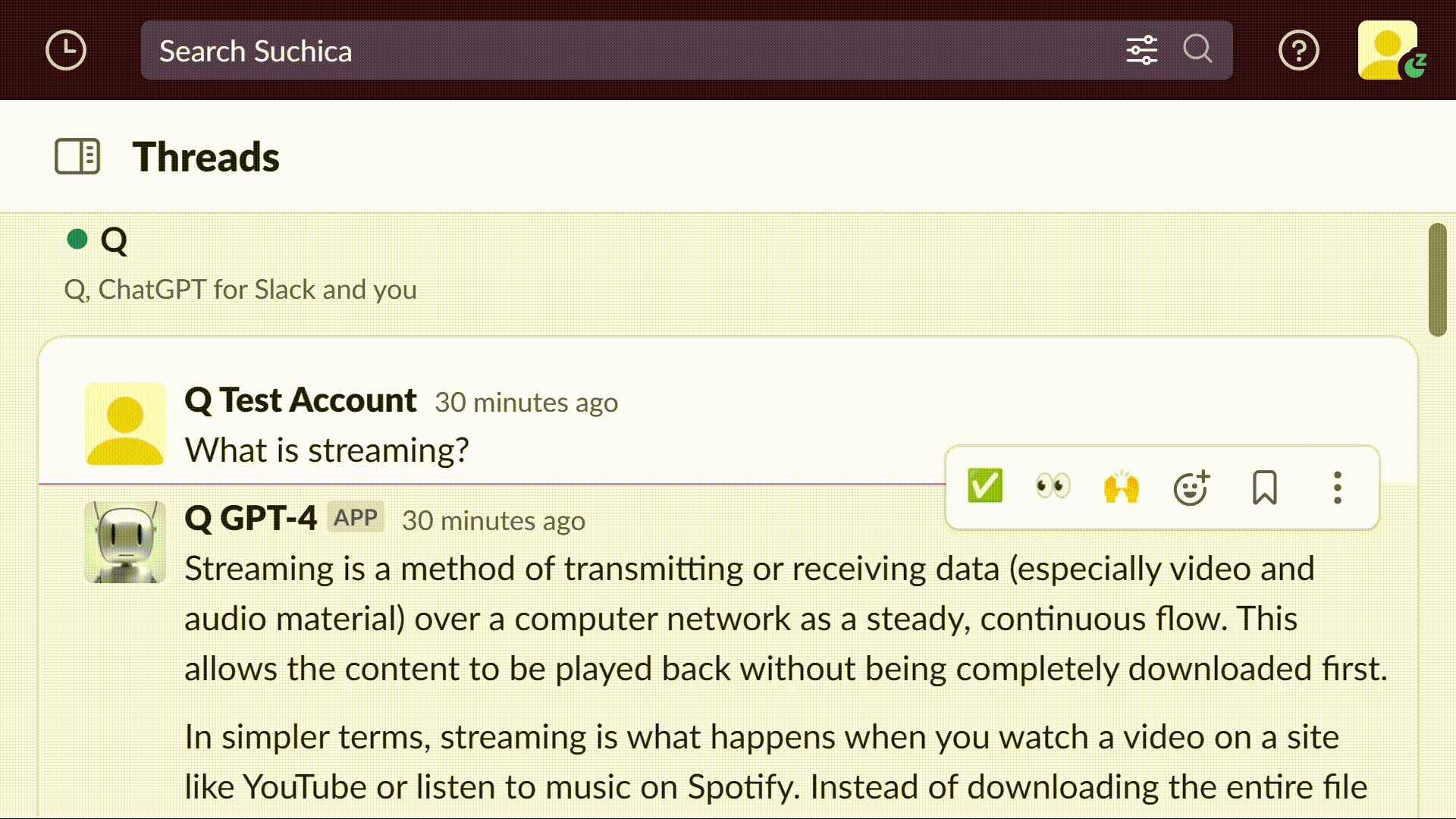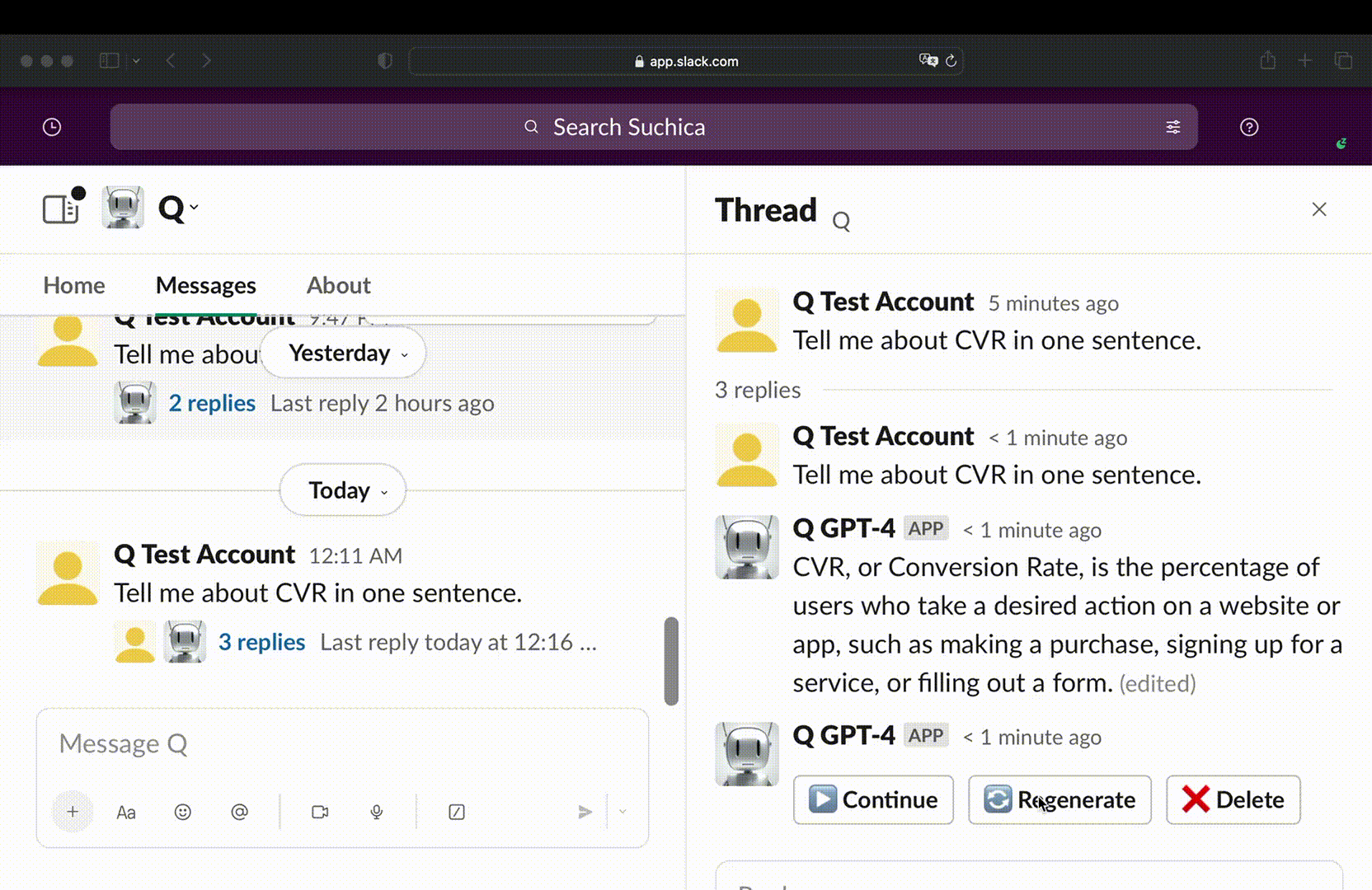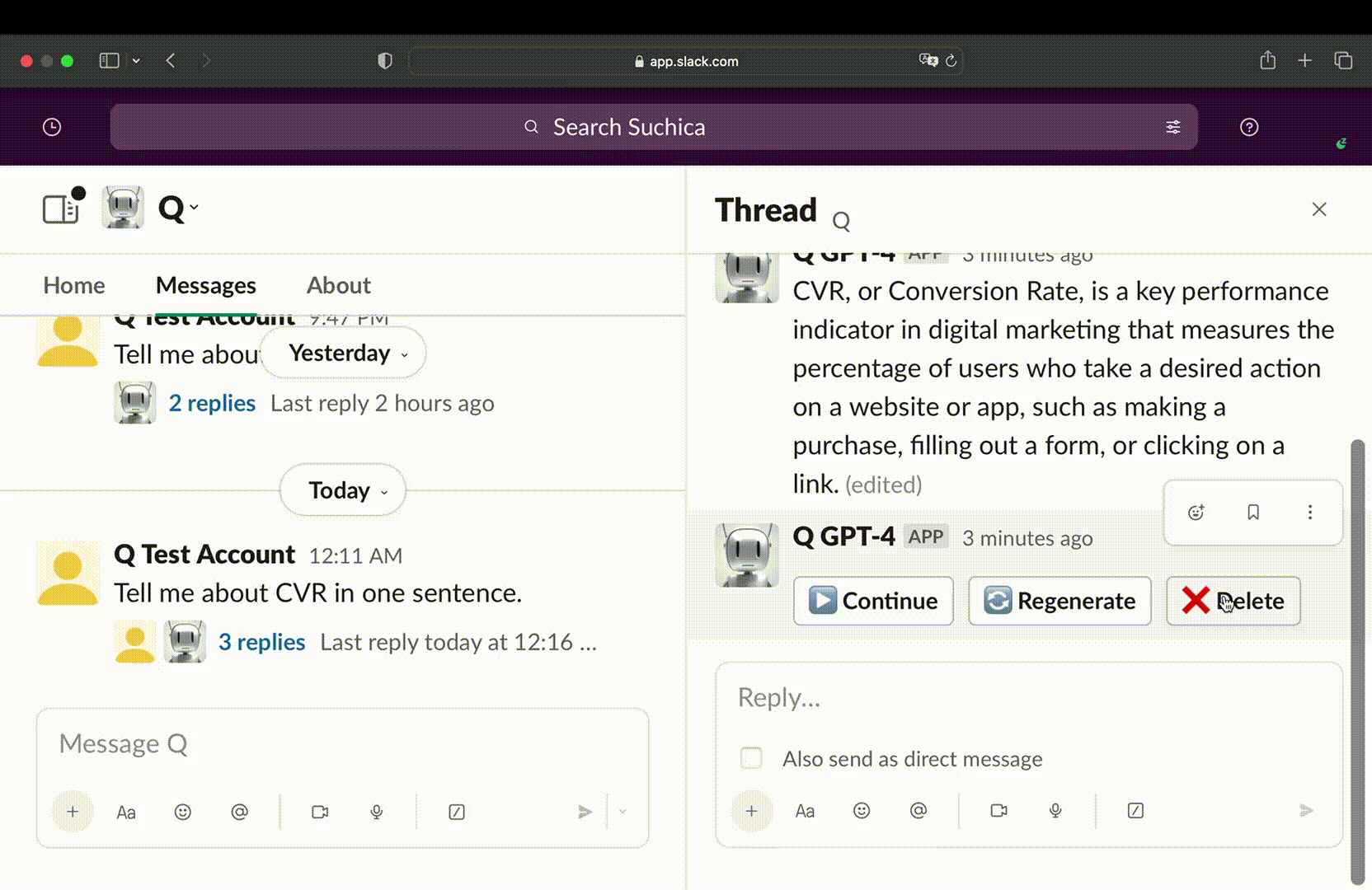Features
Introduction
Explore an in-depth overview of the features offered by Q, ChatGPT for Slack, organized by functional groups. Each feature is accompanied by a brief introduction and illustrative video, providing a comprehensive understanding of how our AI for Team can benefit your collaboration and productivity. Dive into the detailed insights and see the functionalities in action.
Basic Features
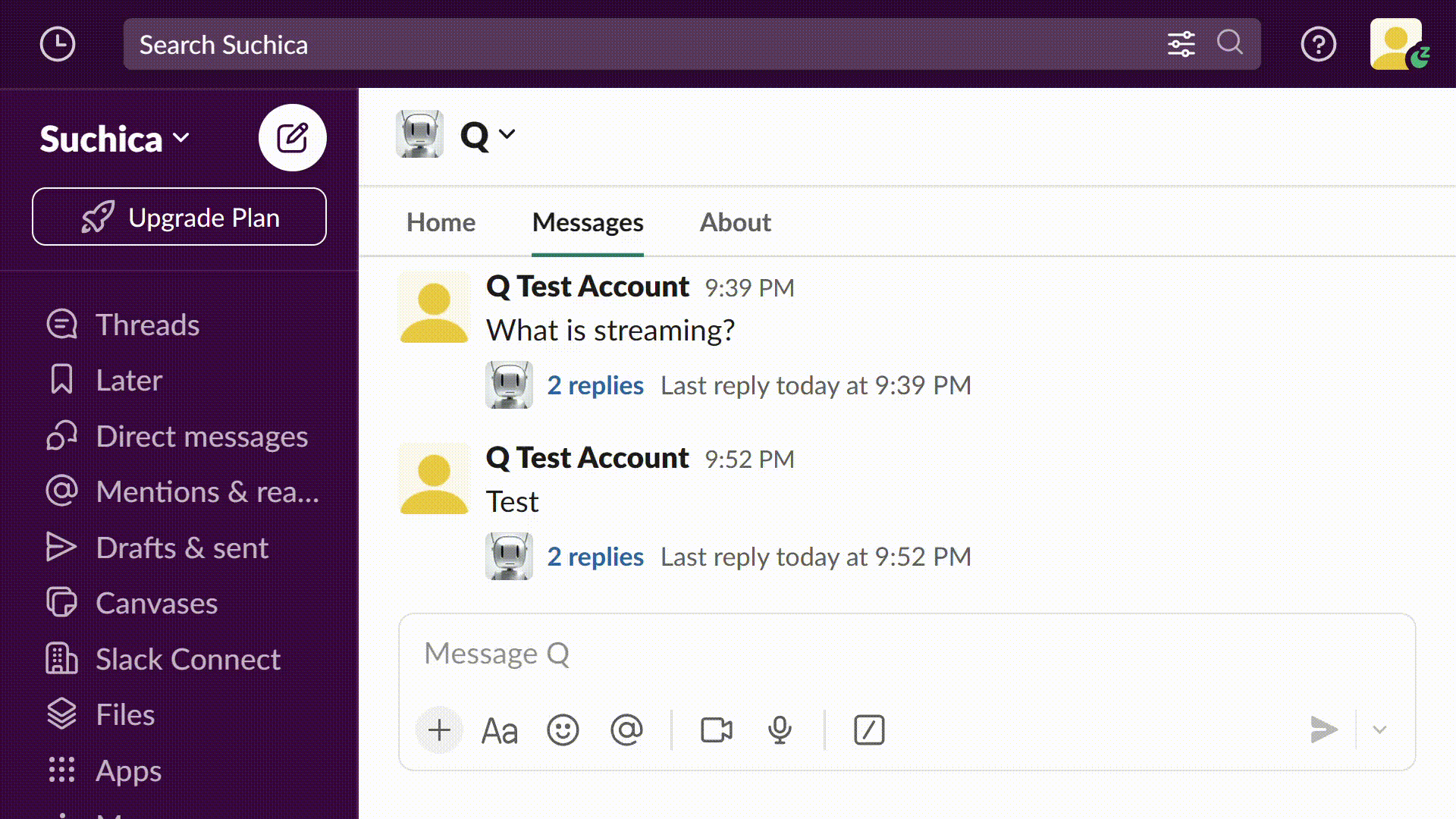
1-1. Streaming
With streaming, reduce the response time to mere milliseconds to a few seconds, for more immediate interaction.
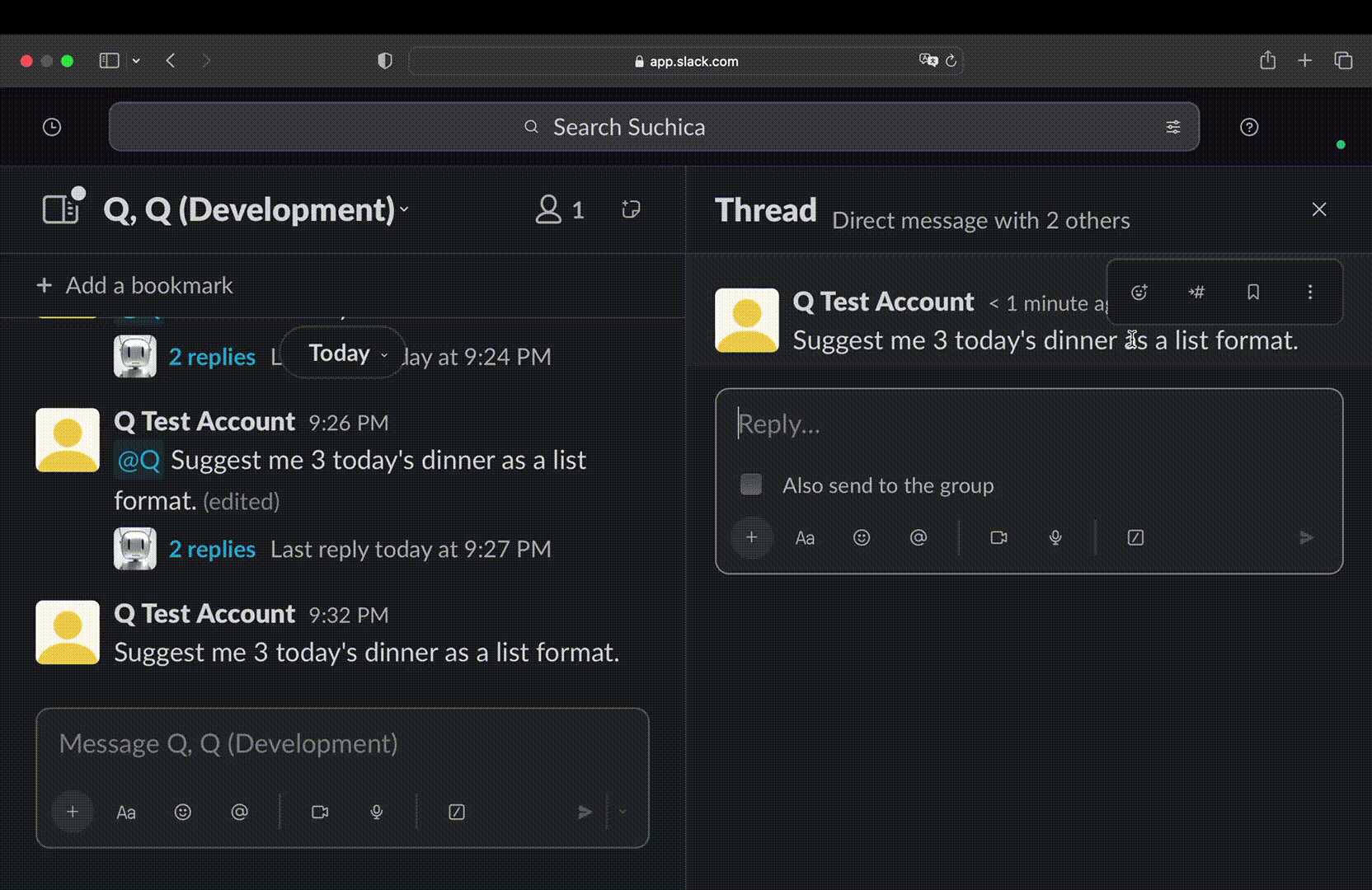
1-6. Request by Editing Message
You can call Q again by editing existing message including @Q. Useful when you find your instruction isn't quite right and you want to regenerate the response without messing up the thread.
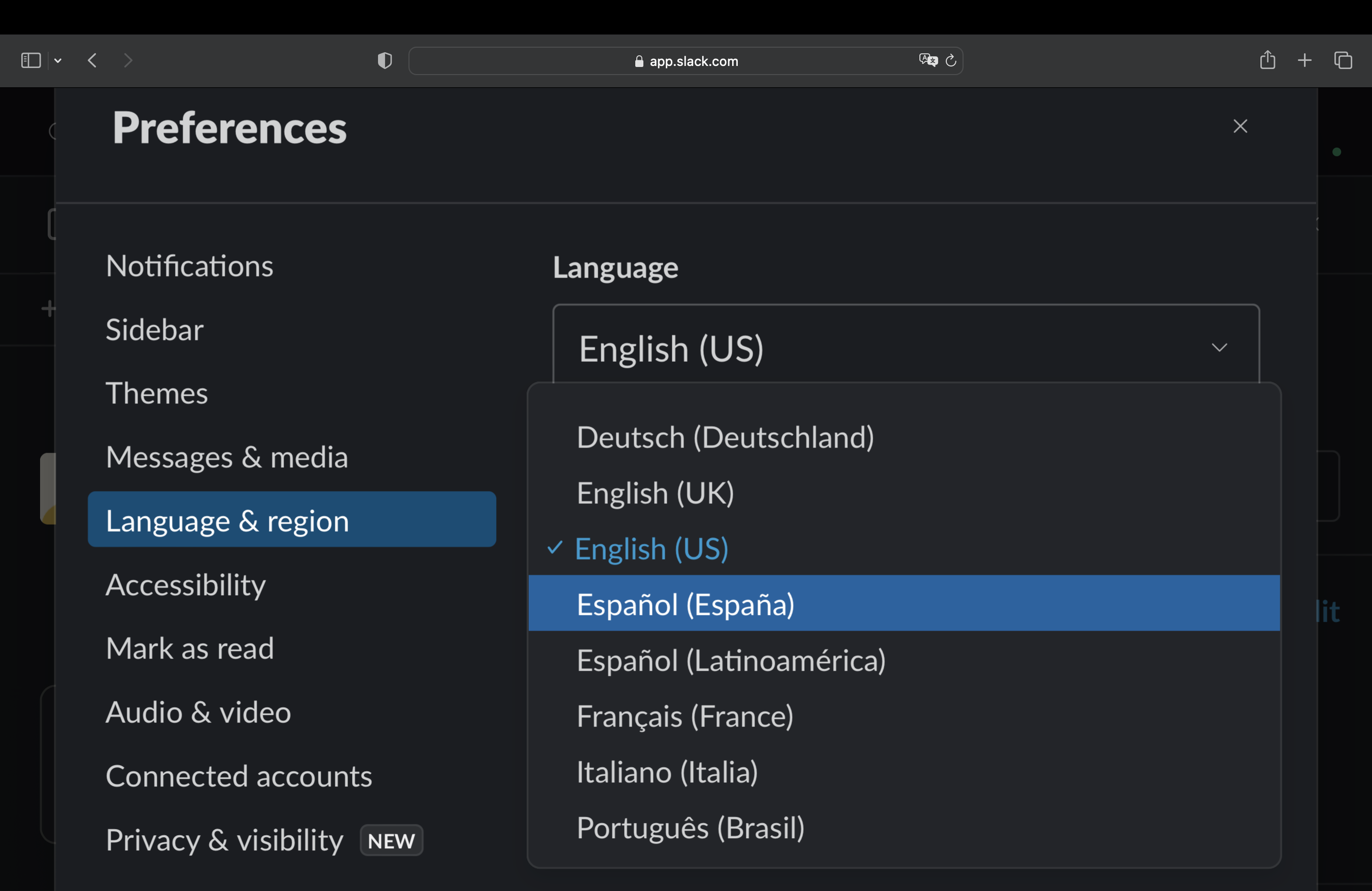
1-7. Support for Multiple Languages
With support for multiple languages, almost all languages are supported. An original feature not found in ChatGPT.
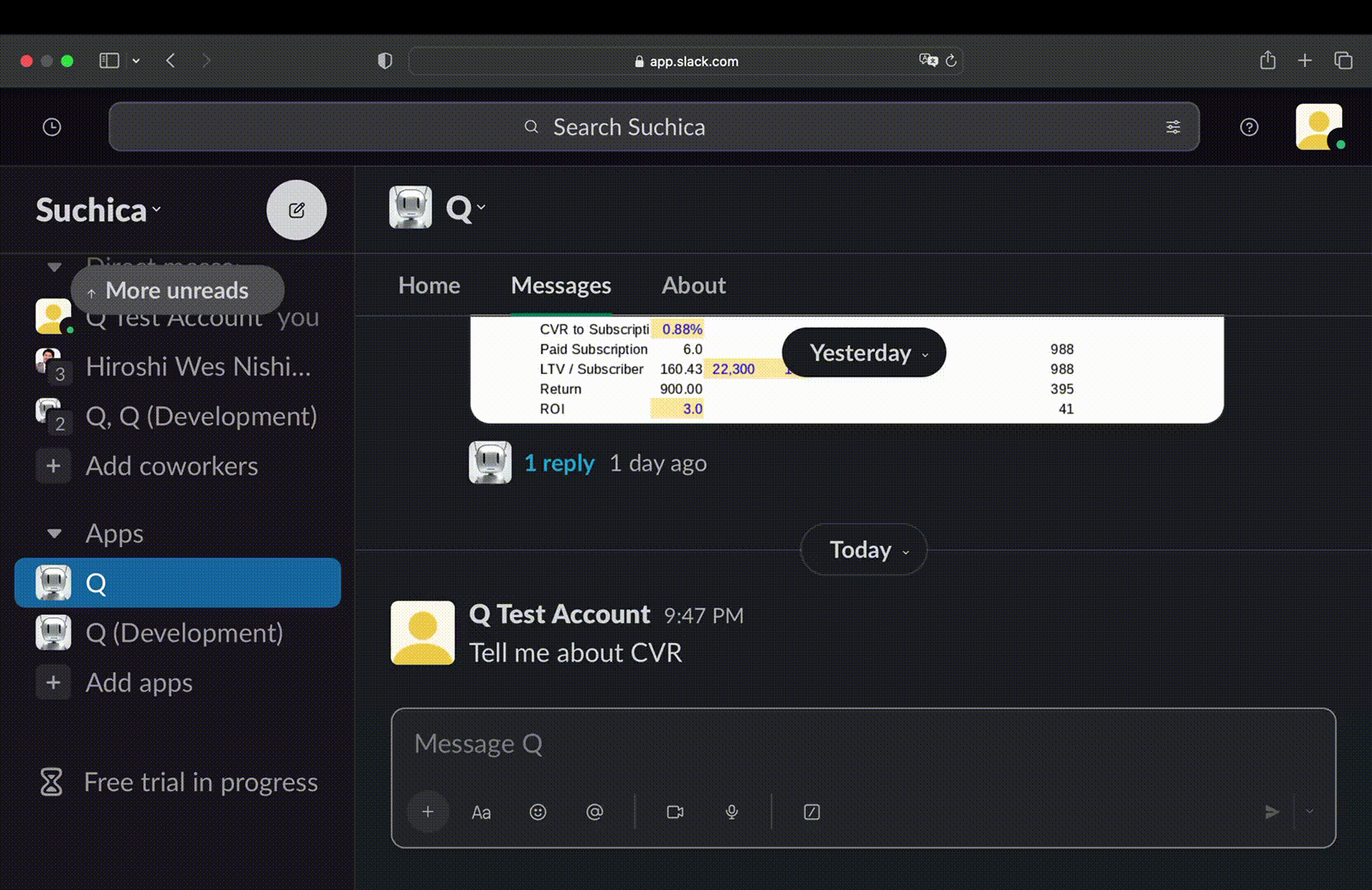
1-8. Support for Multiple Requests
With support for multiple requests, you can make multiple requests simultaneously unlike ChatGPT. An original feature not found in ChatGPT.
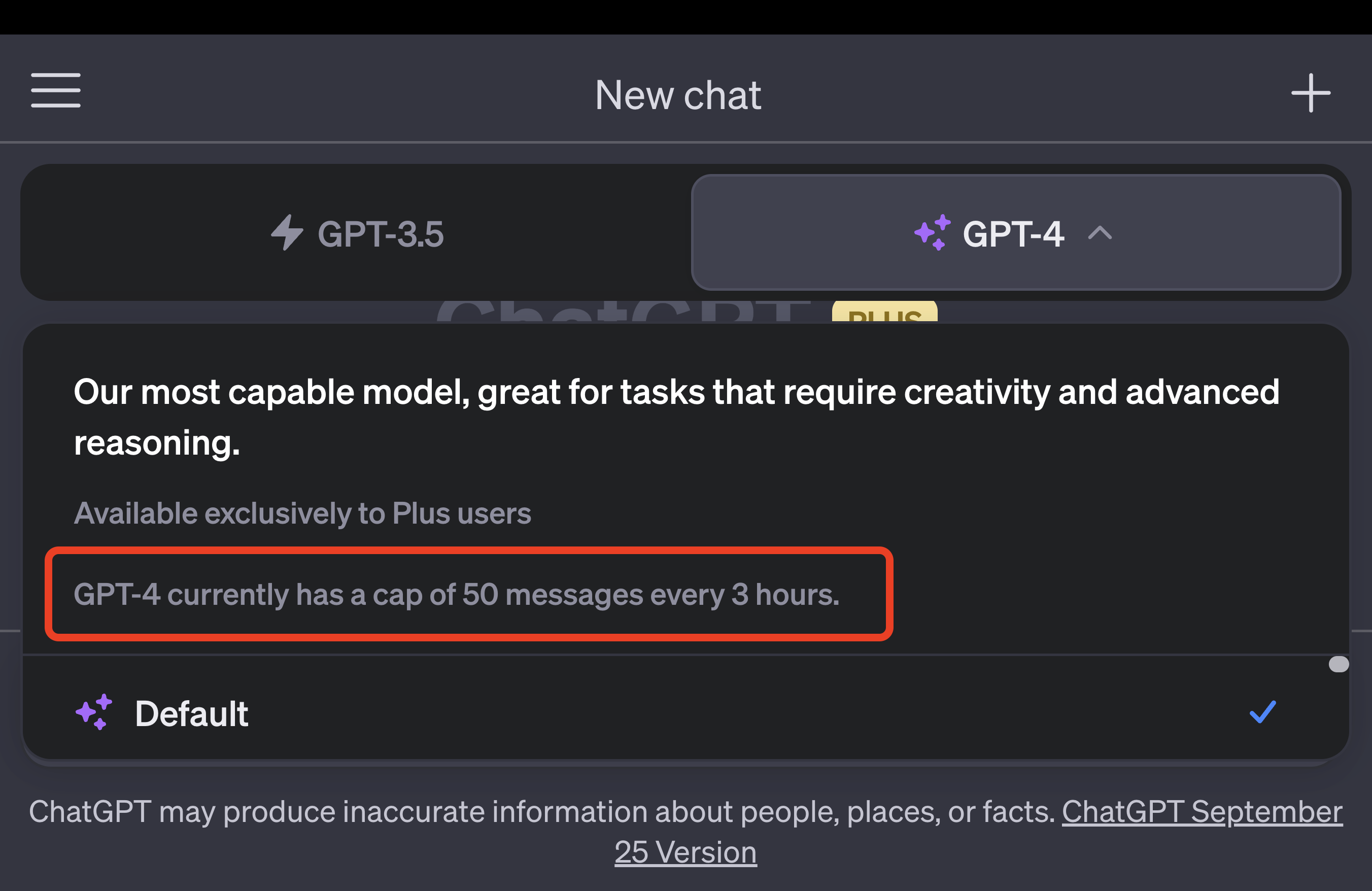
1-9. Unlimited Requests
With unlimited requests, for Standard plan and above, you can make unlimited requests unlike ChatGPT's cap of 50 requests every 3 hours. An original feature not found in ChatGPT.
Token Limits
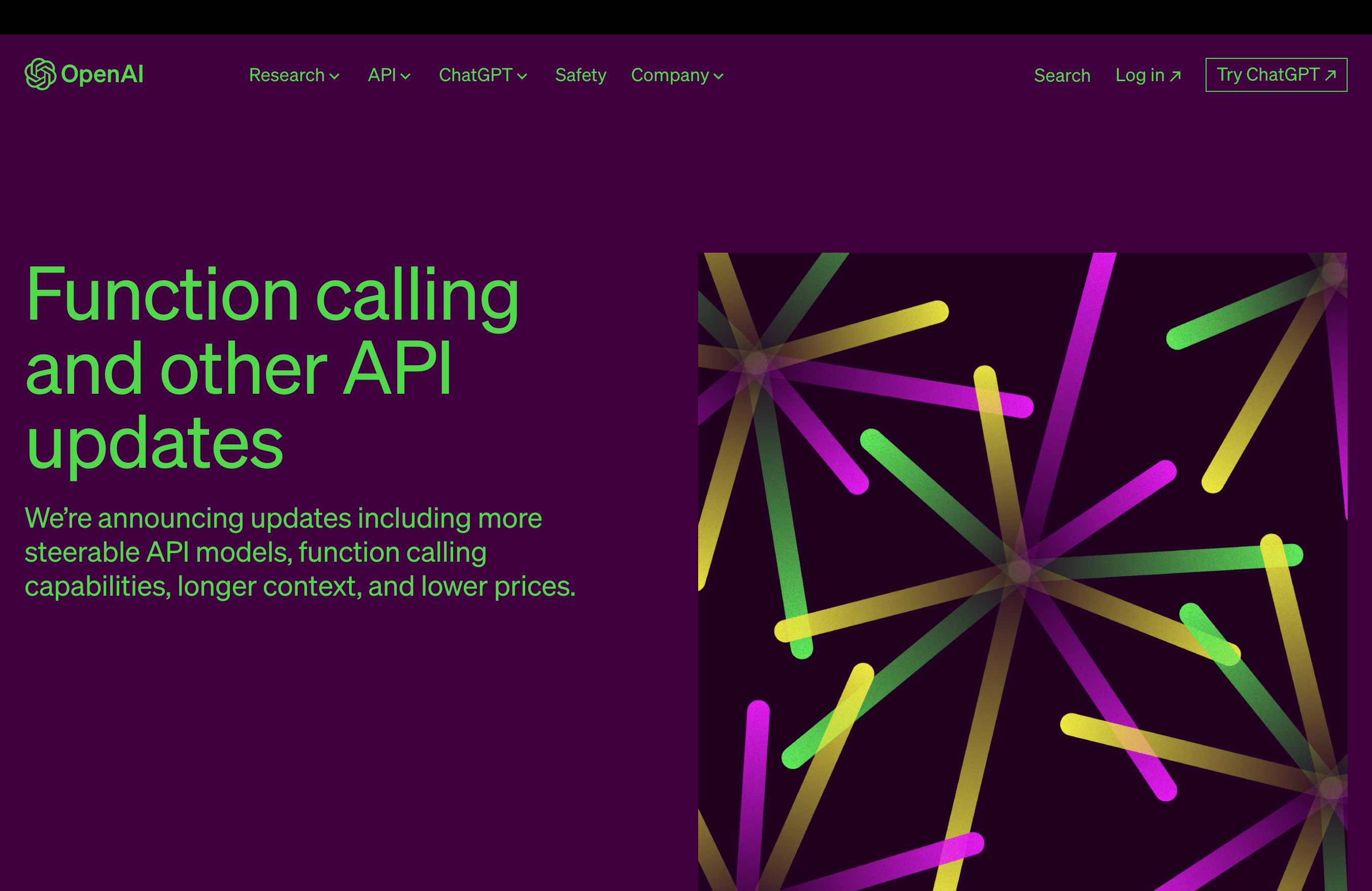
2-1. Support for Up to 16K Tokens
With GPT-3.5 16K model, Q handles inputs + outputs up to 16K tokens longer than ChatGPT. Q automatically switches to the 16K model when necessary.
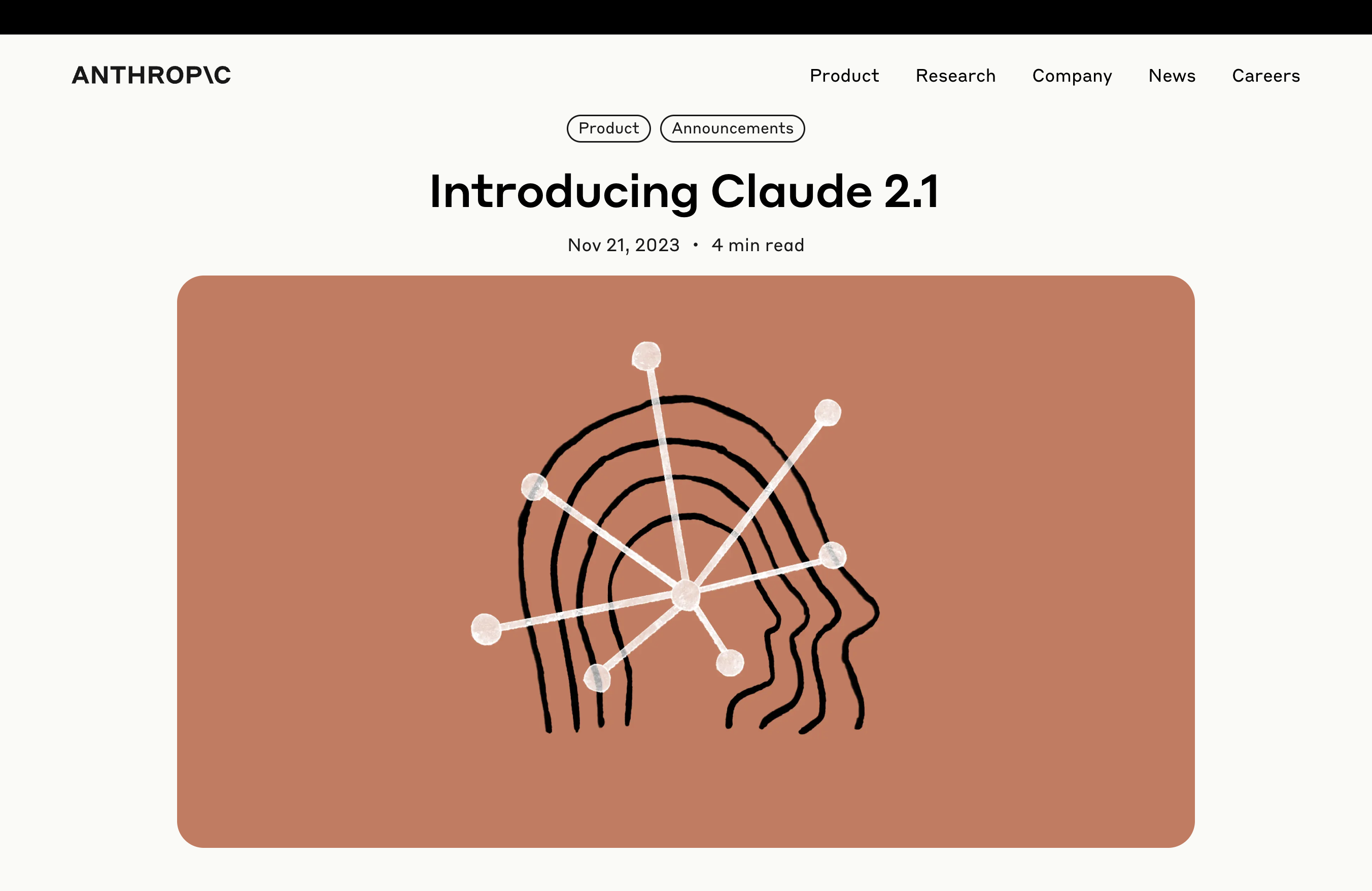
2-2. Support for Up to 200K Tokens
With Anthropic Claude 200K model, Q handles inputs + outputs up to 200K tokens, 2 times longer than ChatGPT. Q automatically switches to the 200K model when necessary. An original feature not found in ChatGPT.
On-demand URL Readers
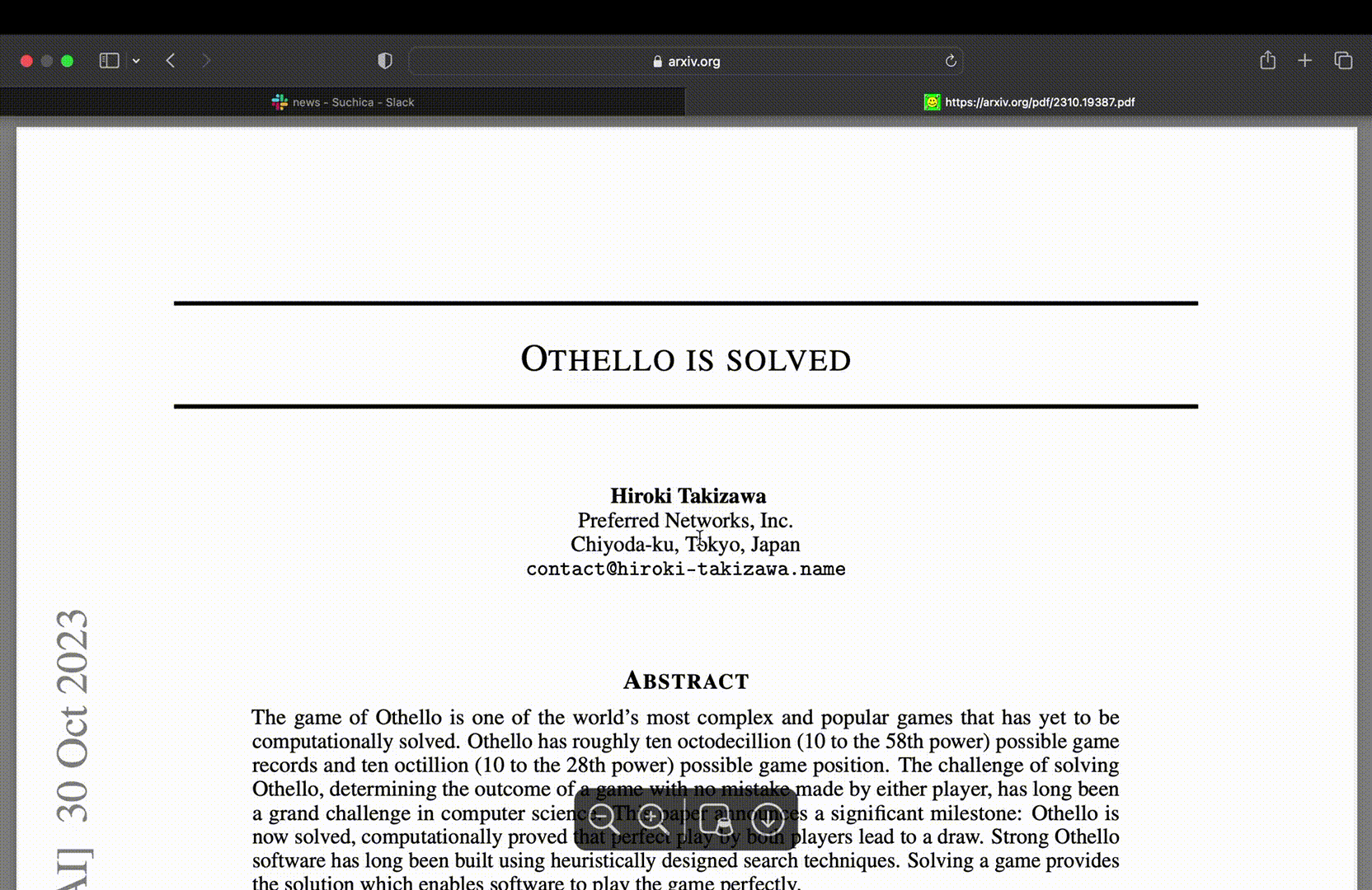
3-1. Web URL Reader
With Web URL Reader, Q can read web pages on-demand. It supports normal web page URLs such as https://www.example.com and PDF URLs such as https://www.example.com/example.pdf that don't require authentication. An original feature not found in ChatGPT.
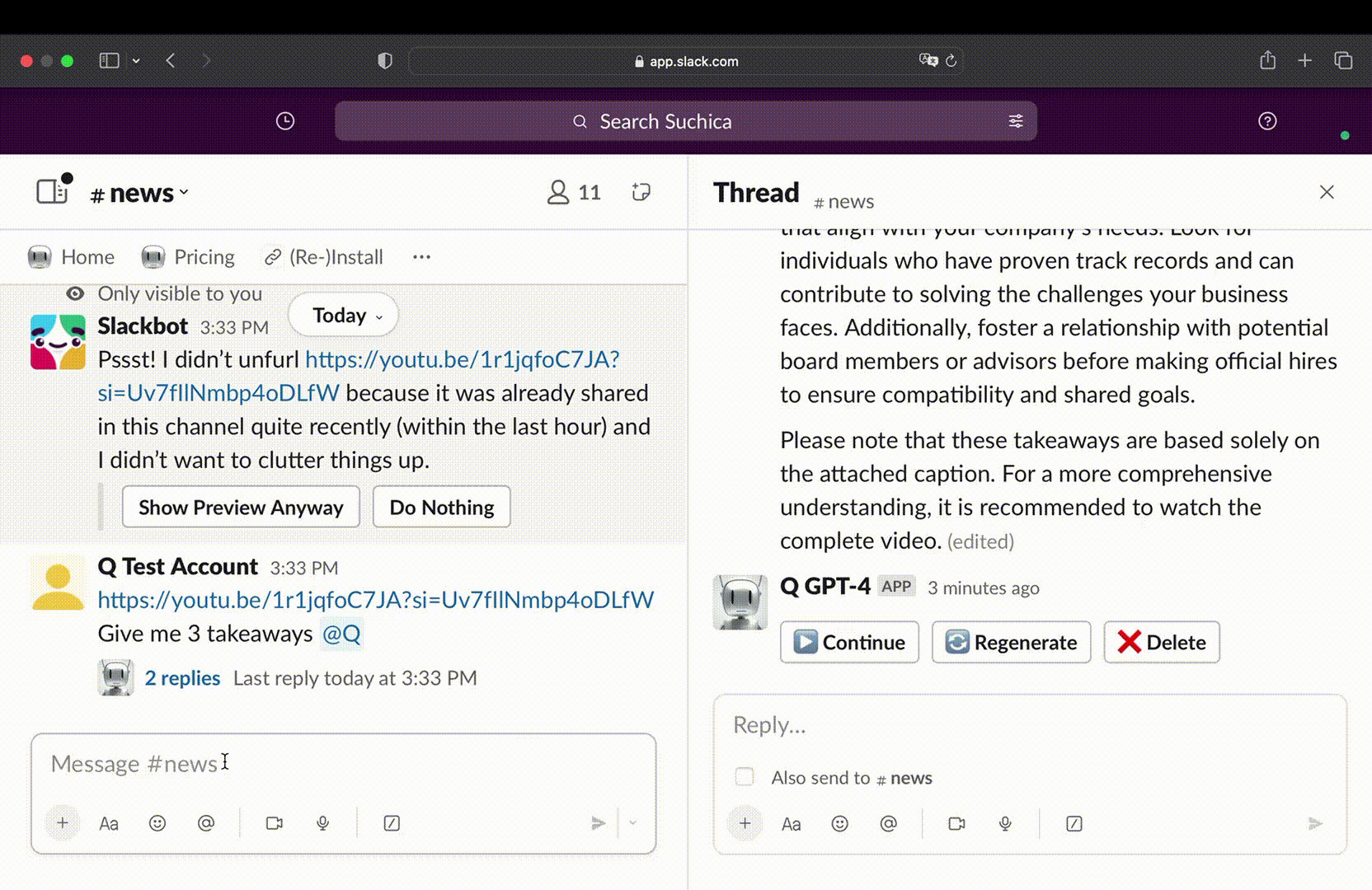
3-2. YouTube URL Reader
With YouTube URL Reader, Q can read YouTube video captions on-demand. Other than normal public/unlisted YouTube video URLs (https://www.youtube.com/watch?v=example), it also supports shortened URLs (https://youtu.be/example), Shorts URLs (https://www.youtube.com/shorts/example) and Live URLs (https://www.youtube.com/live/example) that include video IDs in the URL. An original feature not found in ChatGPT.
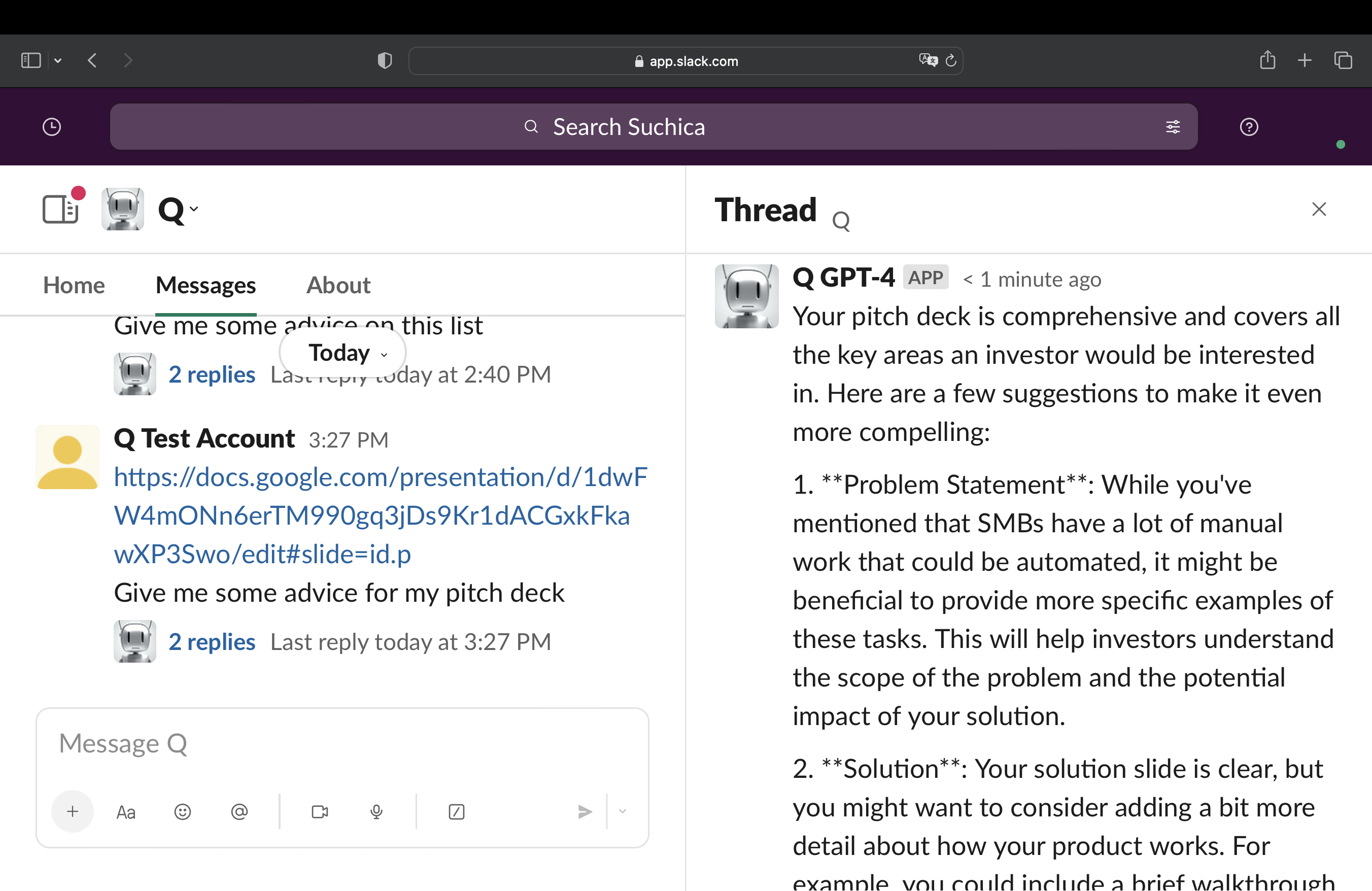
3-3. Google Slides Reader
Once you have connected Q With your Google Slides account, Q can read Google Slides you have access to on-demand. Copy and paste Google Slides URL and ask something such as feedback or evaluation. An original feature not found in ChatGPT.
Go to Settings →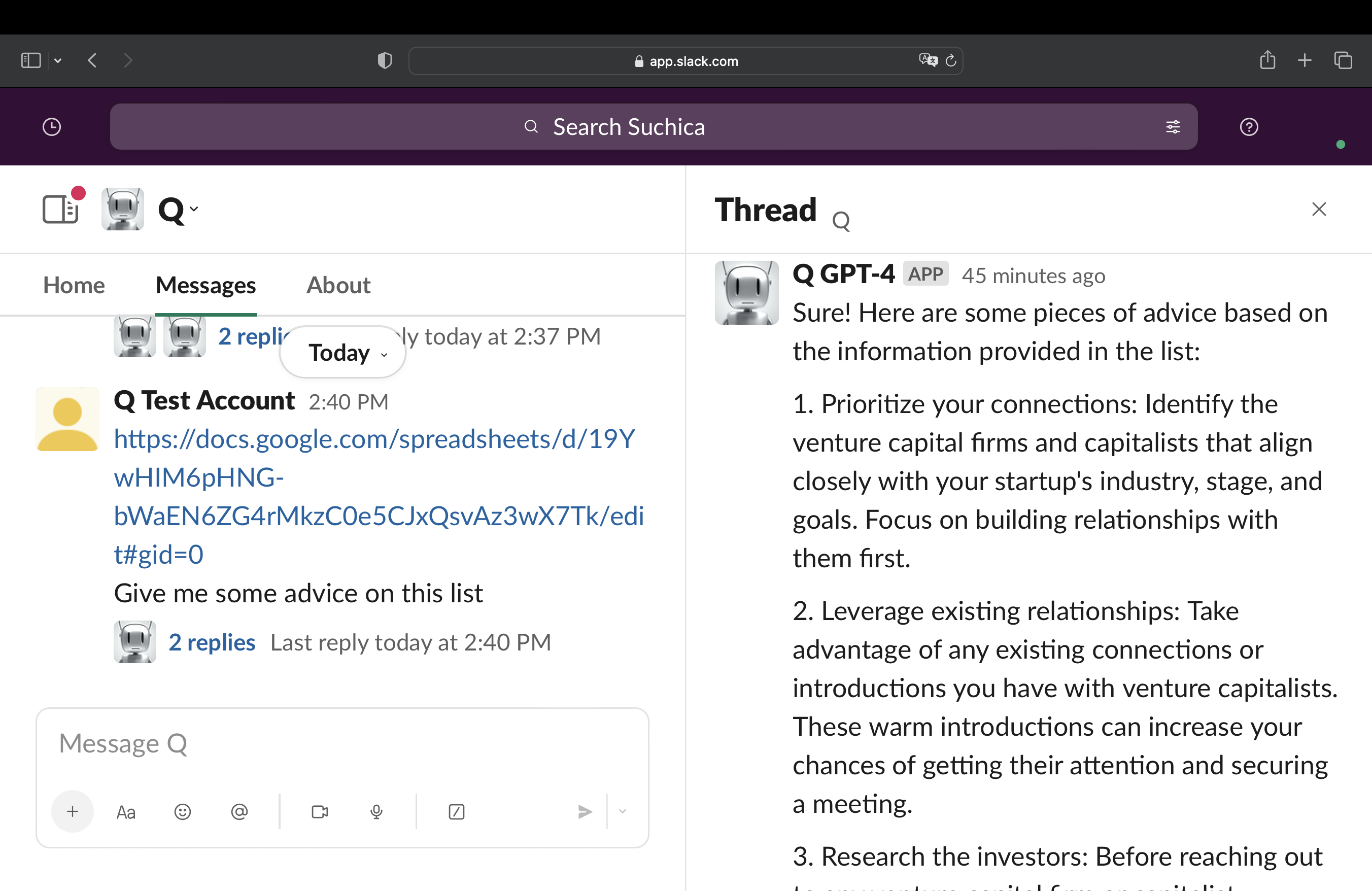
3-4. Google Sheets Reader
Once you have connected Q With your Google Sheets account, Q can read Google Sheets you have access to on-demand. Copy and paste Google Sheets URL and ask something such as feedback or evaluation. An original feature not found in ChatGPT.
Go to Settings →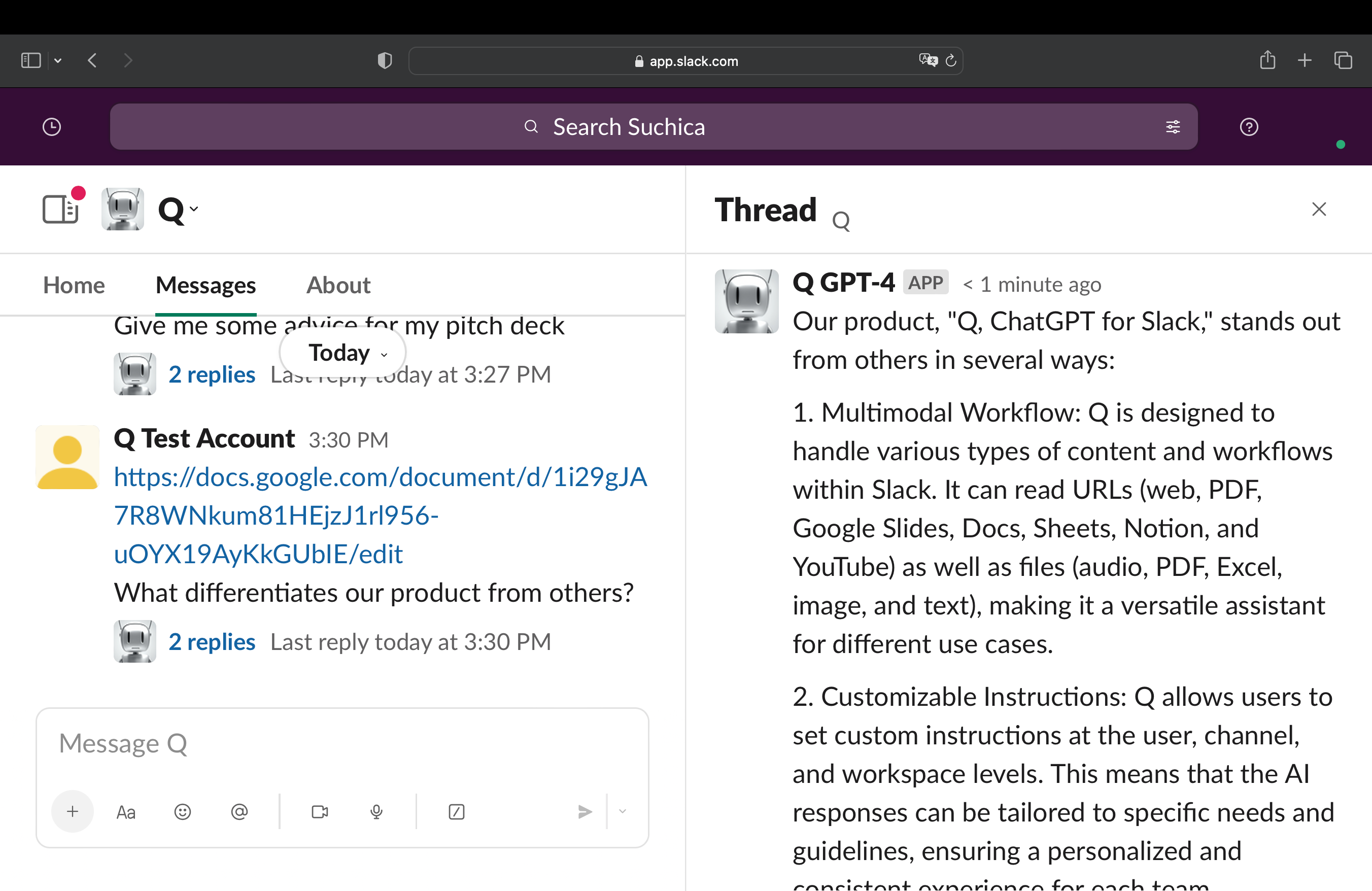
3-5. Google Docs Reader
Once you have connected Q With your Google Docs account, Q can read Google Docs you have access to on-demand. Copy and paste Google Docs URL and ask something such as feedback or evaluation. An original feature not found in ChatGPT.
Go to Settings →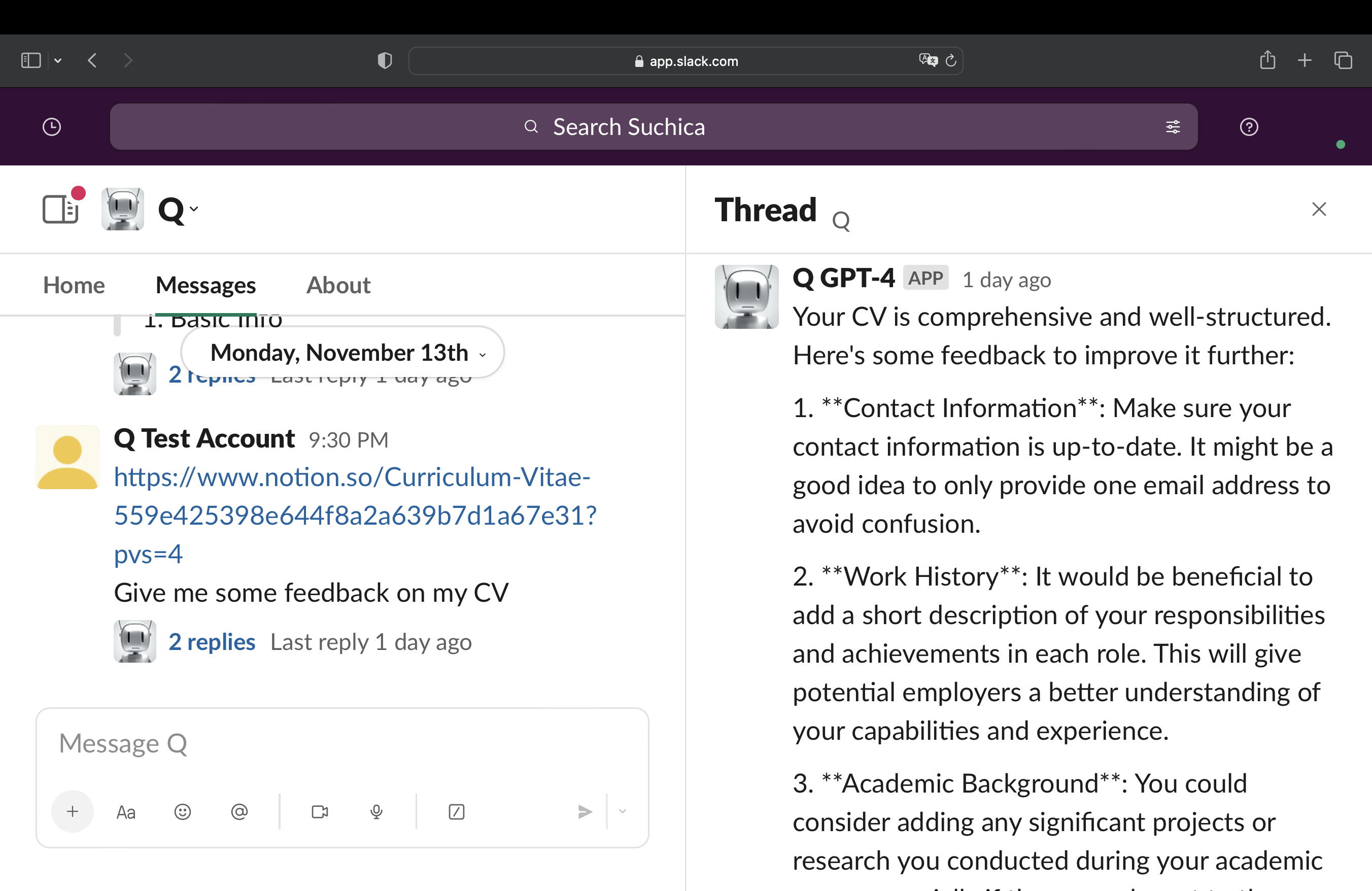
3-6. Notion URL Reader
Once you have connected Q With your Notion account, Q can read Notion pages you have access to on-demand. Copy and paste Notion page URL and ask something such as feedback or evaluation. An original feature not found in ChatGPT.
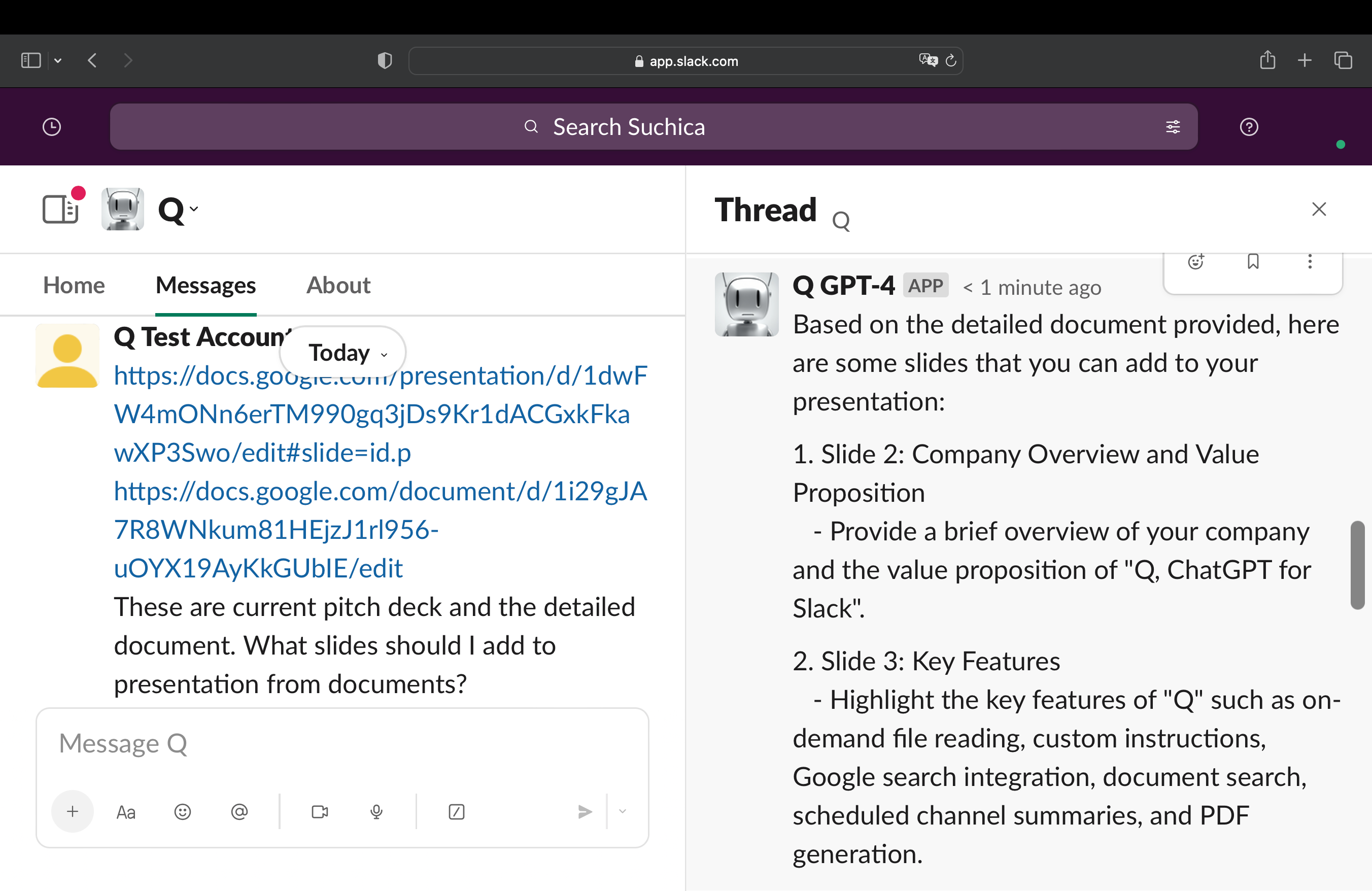
3-7. Multiple URLs Support
With On-demand Multi-URLs Reading: Q can read multiple URLs simultaneously on-demand. An original feature not found in ChatGPT.
On-demand File Readers
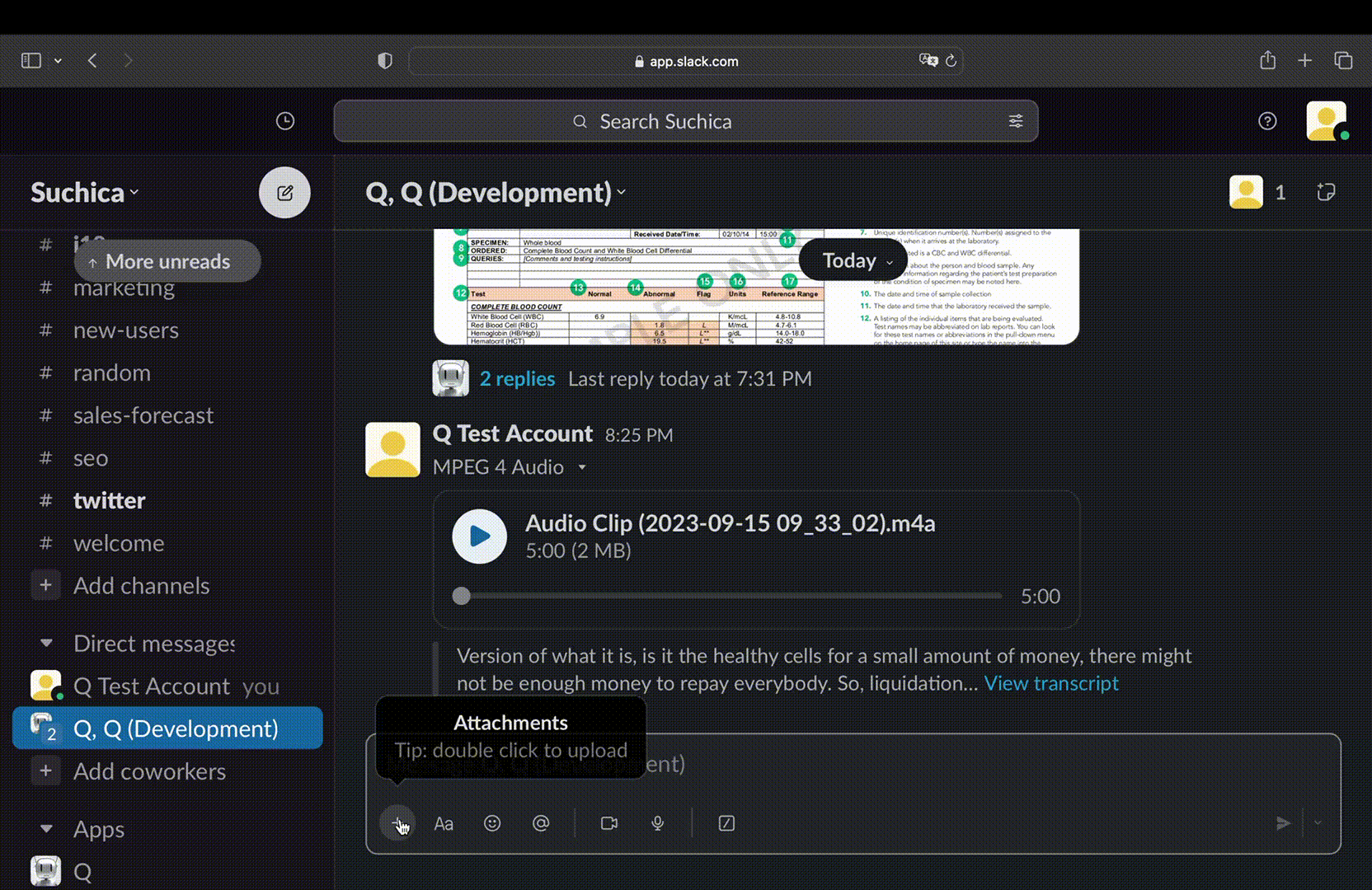
4-1. Audio File Reader
With Audio File Reader, Q can read audio file transcriptions on-demand. It supports all file extensions that are compatible with Slack (such as .mp3, m4a, and .wav). An original feature not found in ChatGPT.
Learn more use-cases →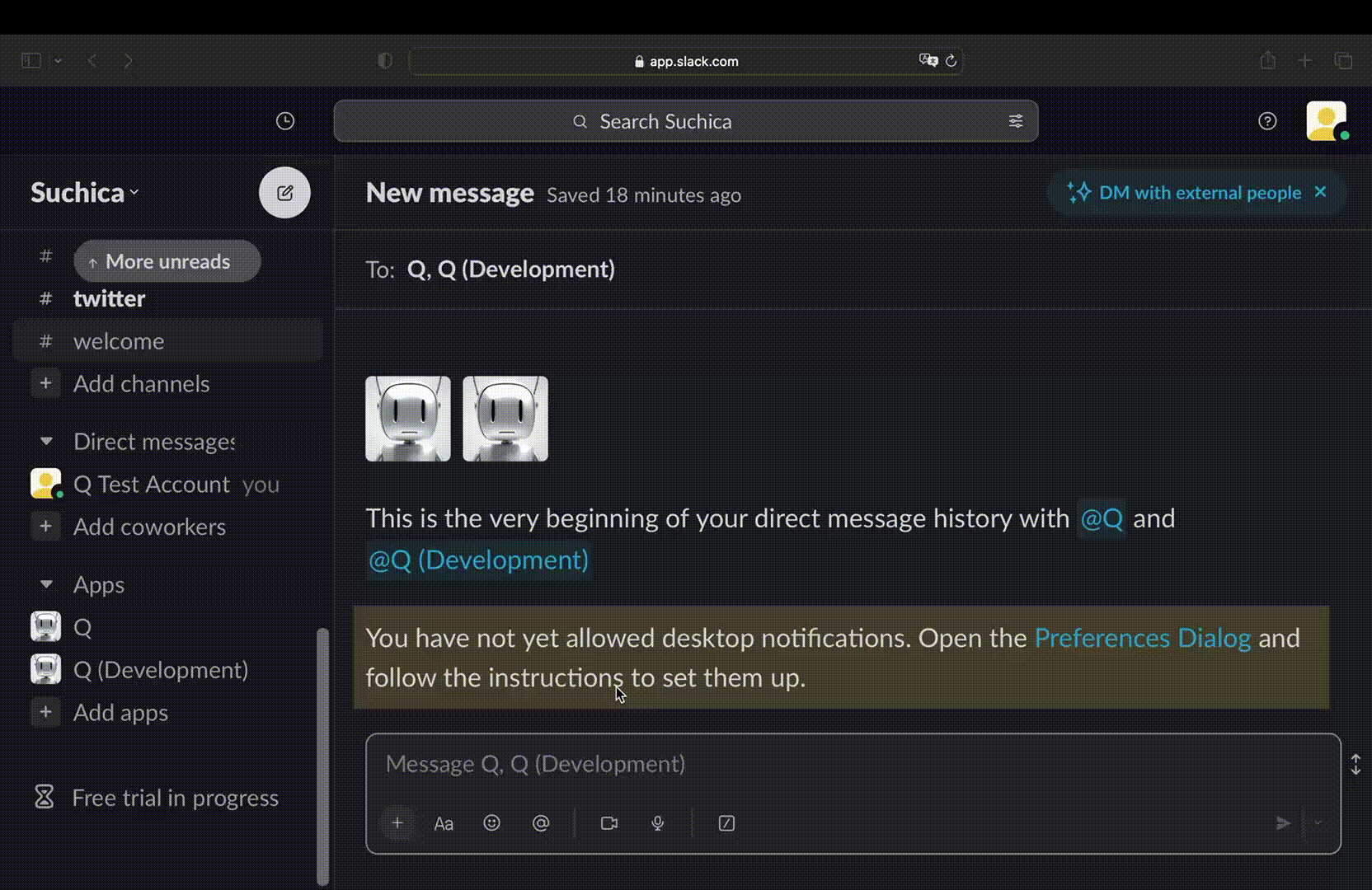
4-2. PDF File Reader
With PDF File Reader, Q can read PDF files on-demand. The images in the PDF are not yet readable. Once PDFs are attached in a thread, they will always be referenced thereafter.
Learn more use-cases →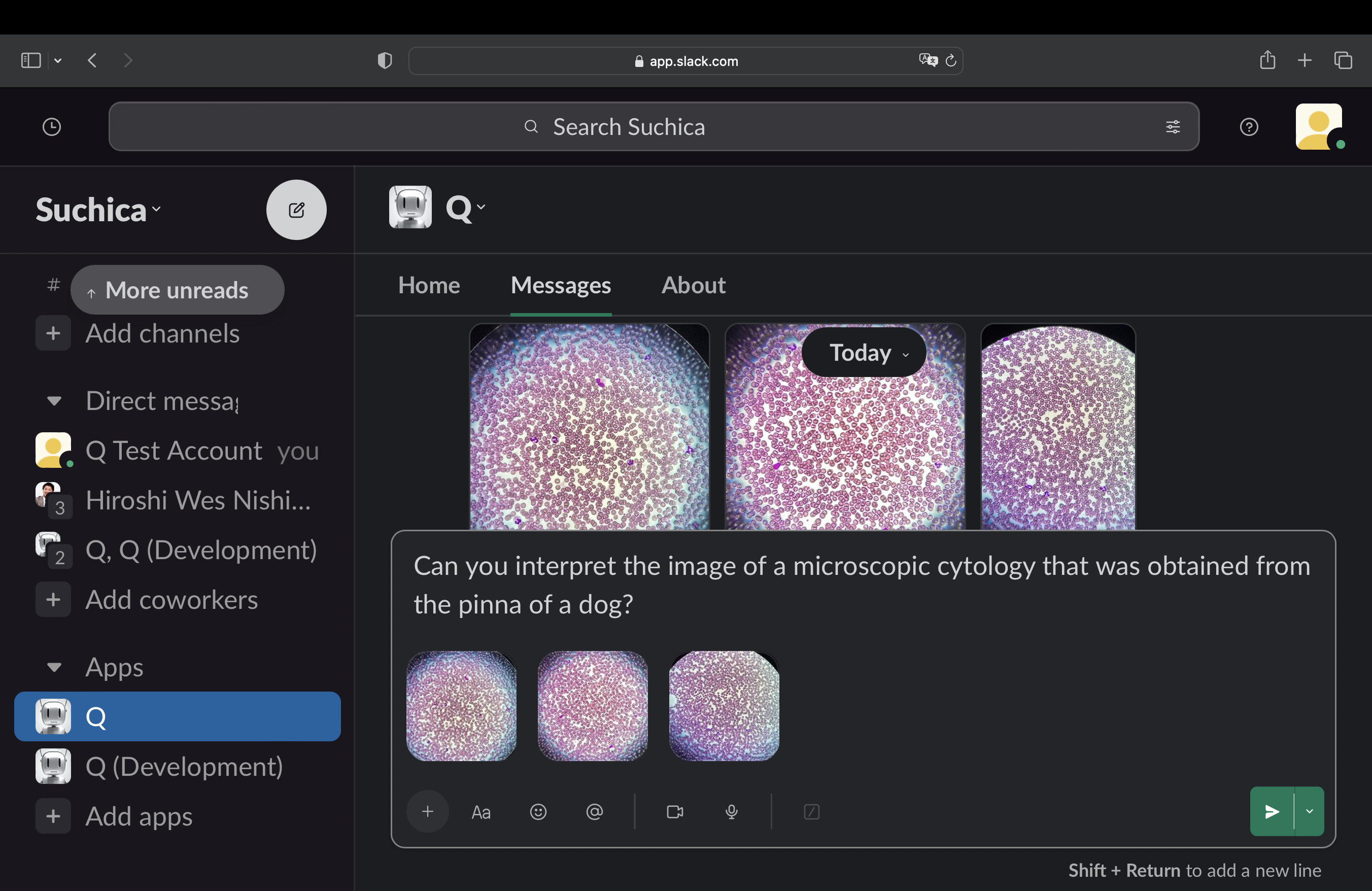
4-3. Image File Reader
With Image File Reader, Q can read image files on-demand. It supports file extensions such as .jpeg, .jpg, and .png. Q can retrieve the image captions and tags from the image files using Microsoft Azure Computer Vision API.
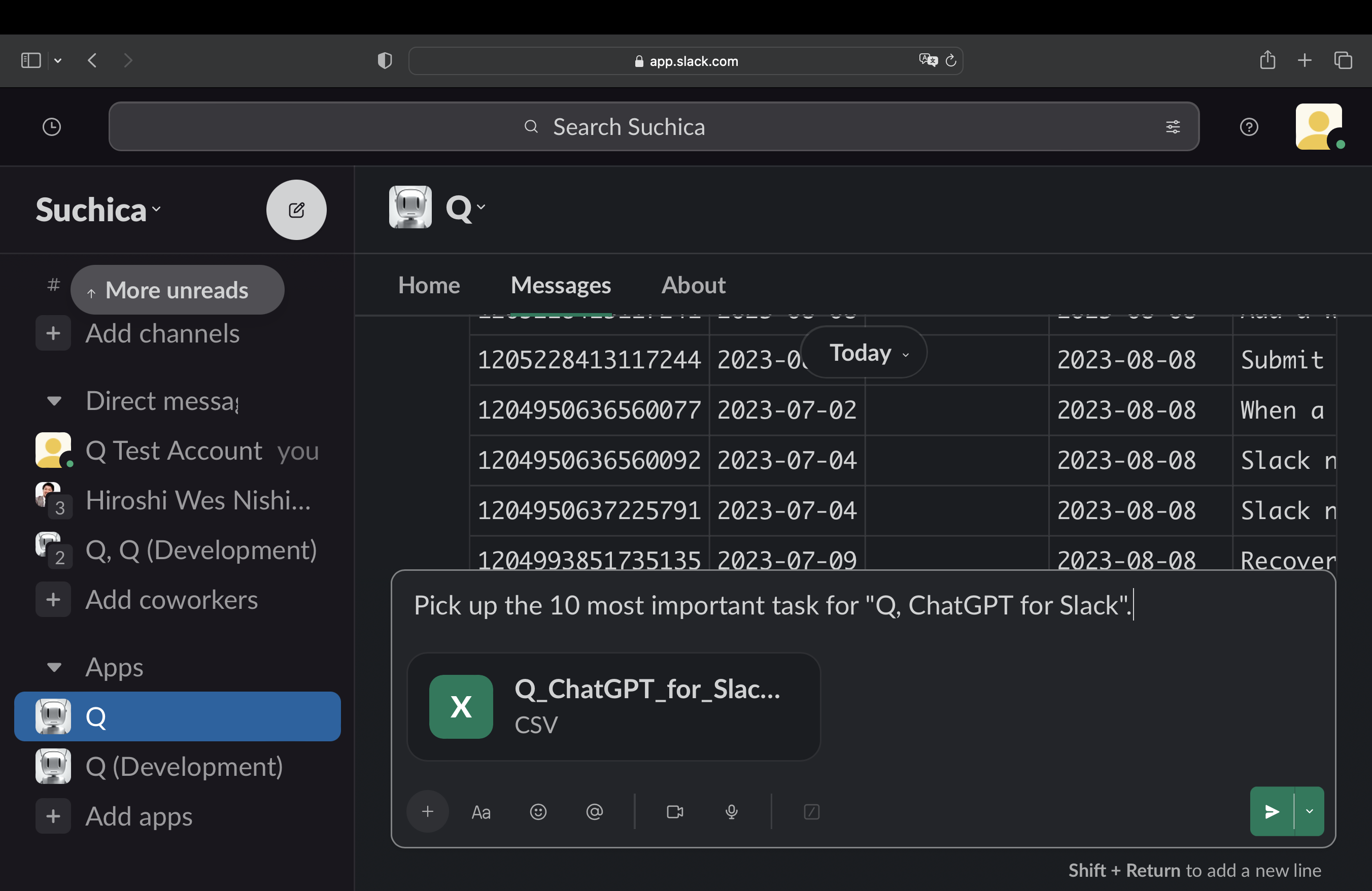
4-4. Text File Reader
With Text File Reader, Q can read text files on-demand. It supports all text file extensions such as .csv, .txt, .json, .xml, .html, .md, etc. Q can retrieve the text content from the text files. An original feature not found in ChatGPT.
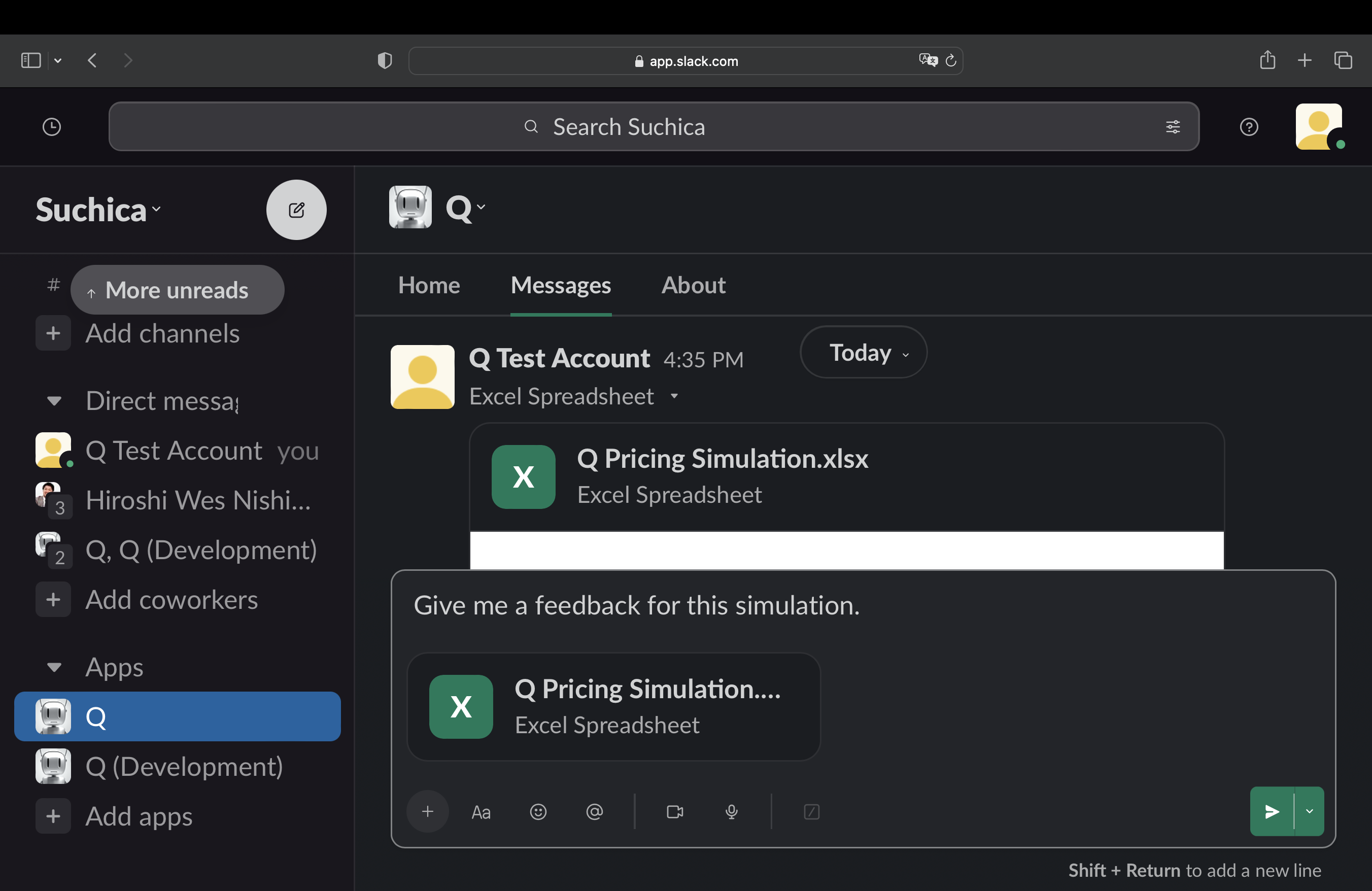
4-5. Excel File Reader
With Microsoft Excel File Reader, Q can read Microsoft Excel files on-demand. It supports file extensions such as .xls and .xlsx. Q can read all sheets and all cells info including positions, values, and formulas in the sheets.
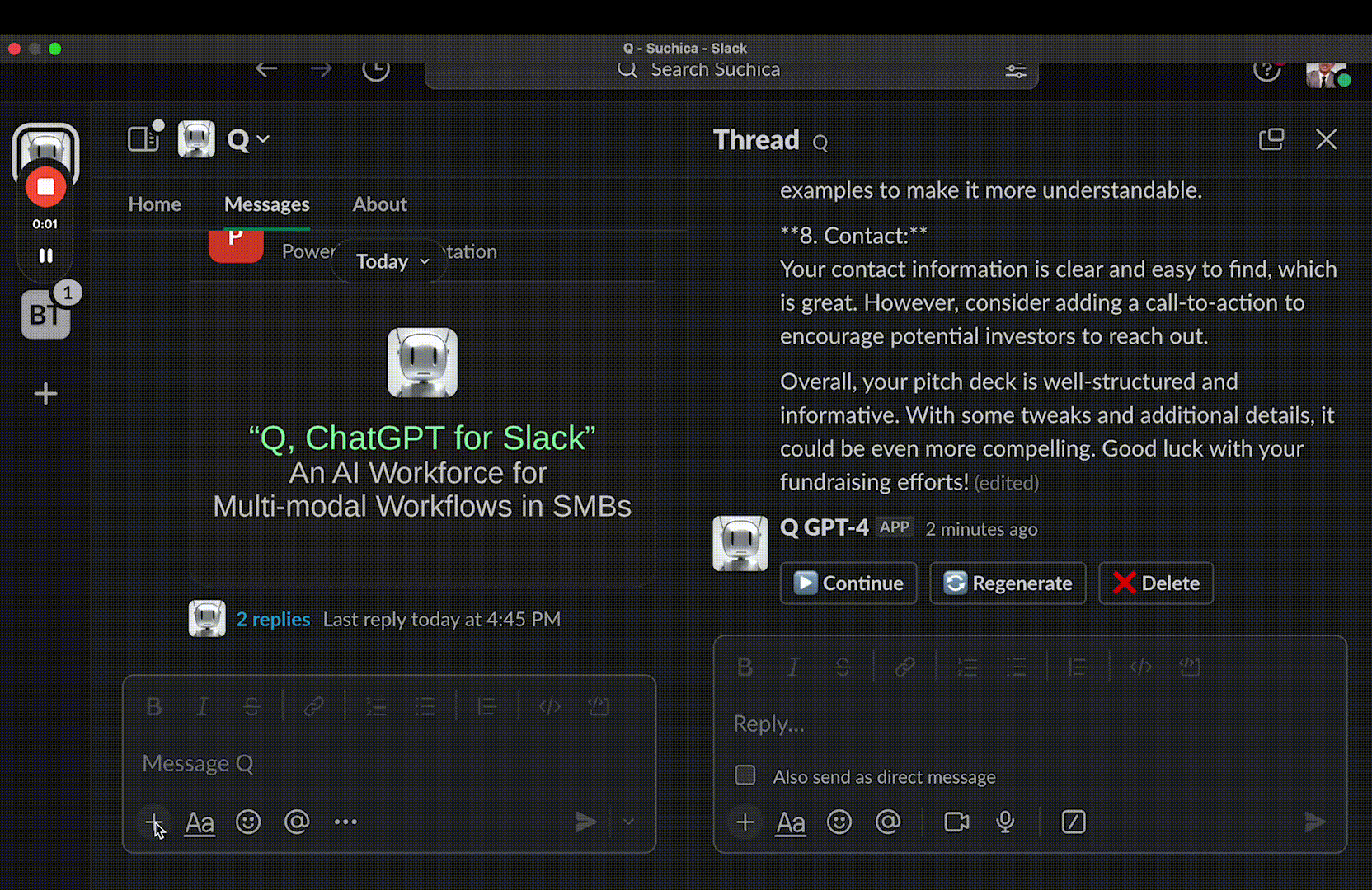
4-6. PowerPoint File Reader
With Microsoft PowerPoint File Reader, Q can read Microsoft PowerPoint files on-demand. It supports only .pptx (not .ppt) file extension. Q can read all slides and all texts in the slides.
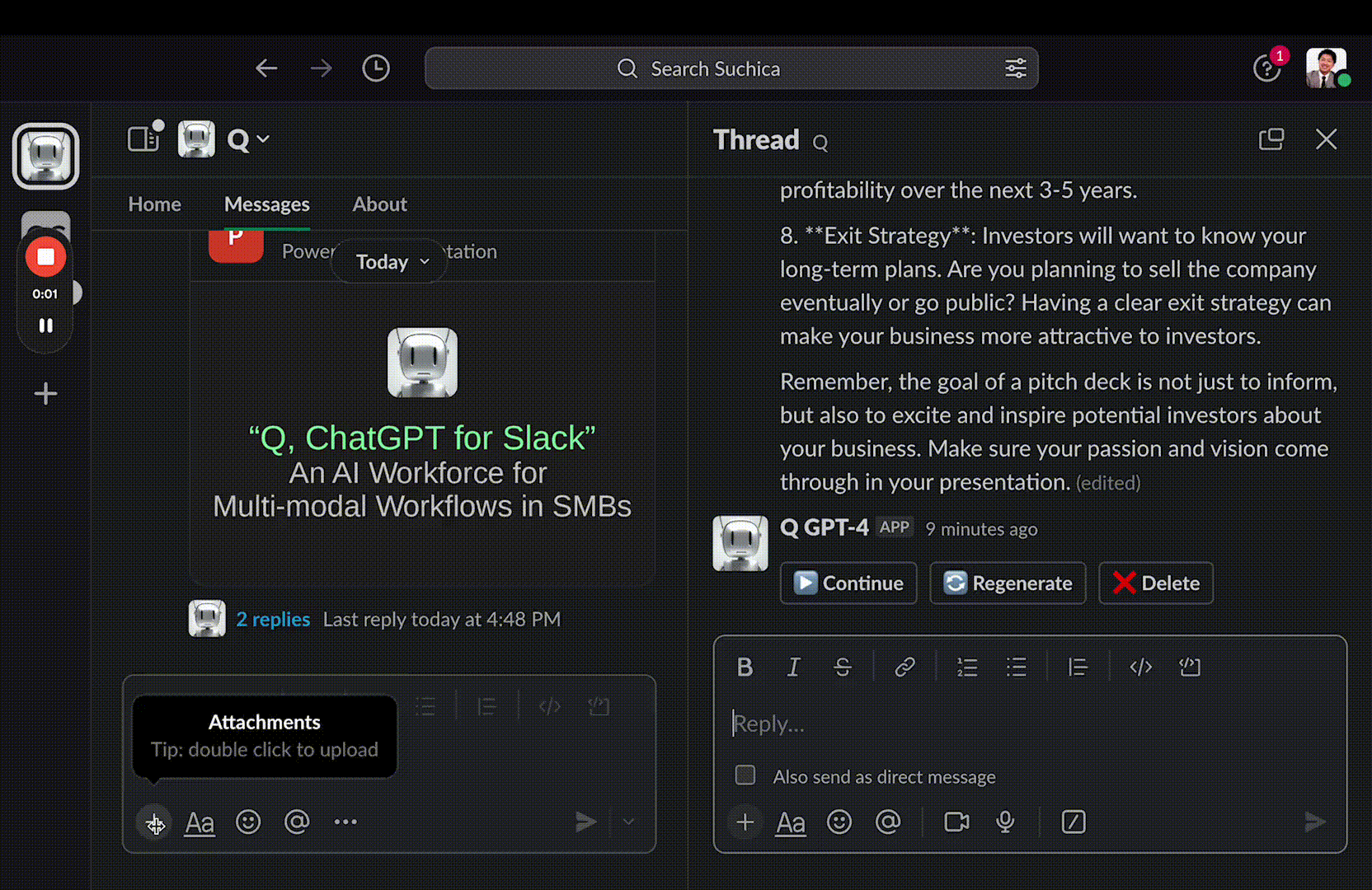
4-7. Word File Reader
With Microsoft Word File Reader, Q can read Microsoft Word files on-demand. It supports only .docx (not .doc) file extension. Q can read all paragraphs, tables, and all texts in them.
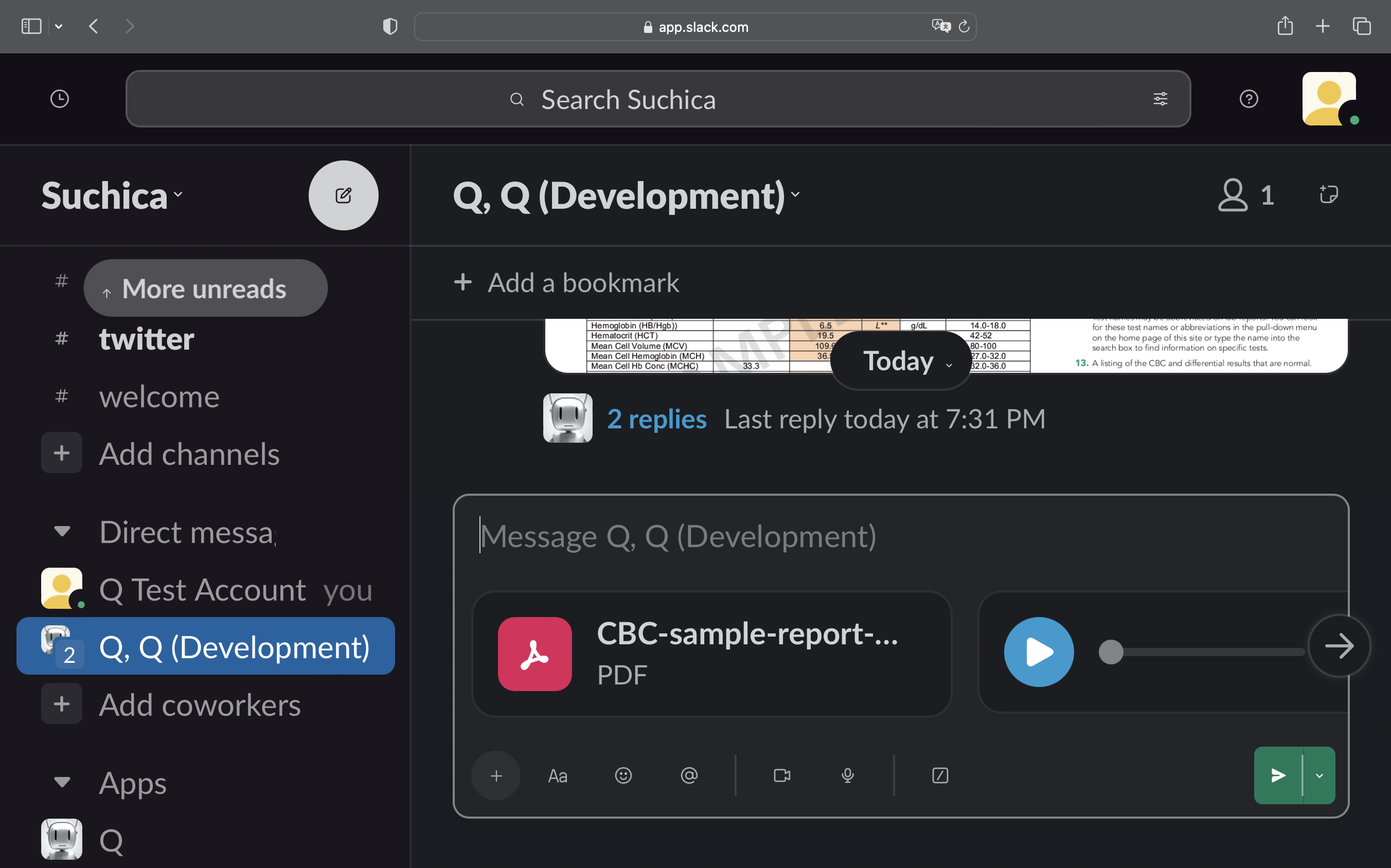
4-8. Multiple File Support
With On-demand Multi-File Reading: Q can read multiple audio and PDF files simultaneously on-demand. It supports all file extensions that are compatible with Slack.
Learn more use-cases →
Message Shortcuts
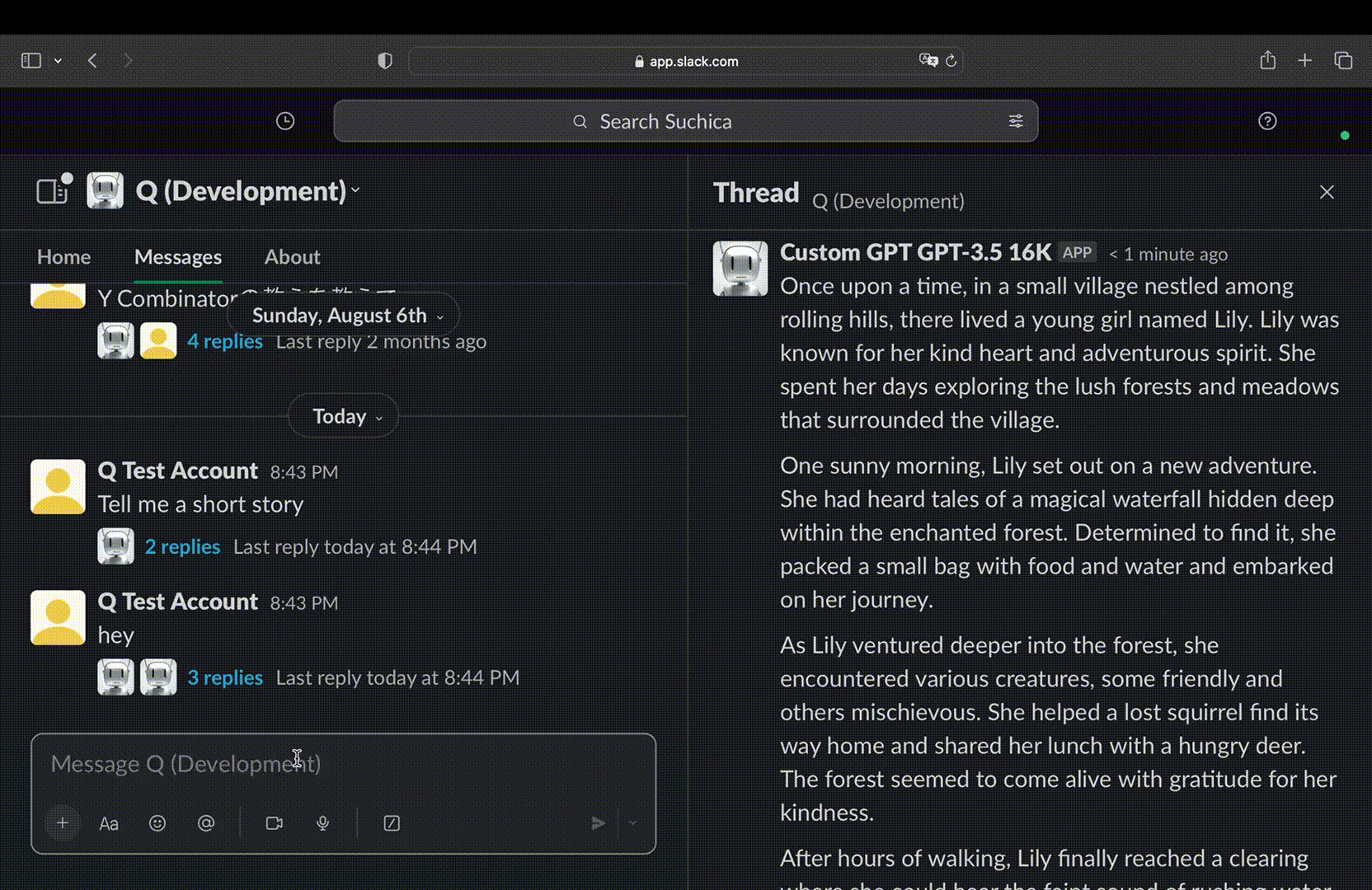
5-1. Create a PDF
With "Create a PDF" as a message shortcut, Q can create a PDF with a message shortcut using the message content and then post it to the thread. Useful if you want to print a summary, for example. An original feature not found in ChatGPT.
Learn more use-cases →
5-2. Contact our helpdesk
Q creates a dedicated Slack Connect channel between you and us to help you with your questions, requests, and issues. A special support not found in ChatGPT.
Custom Instructions
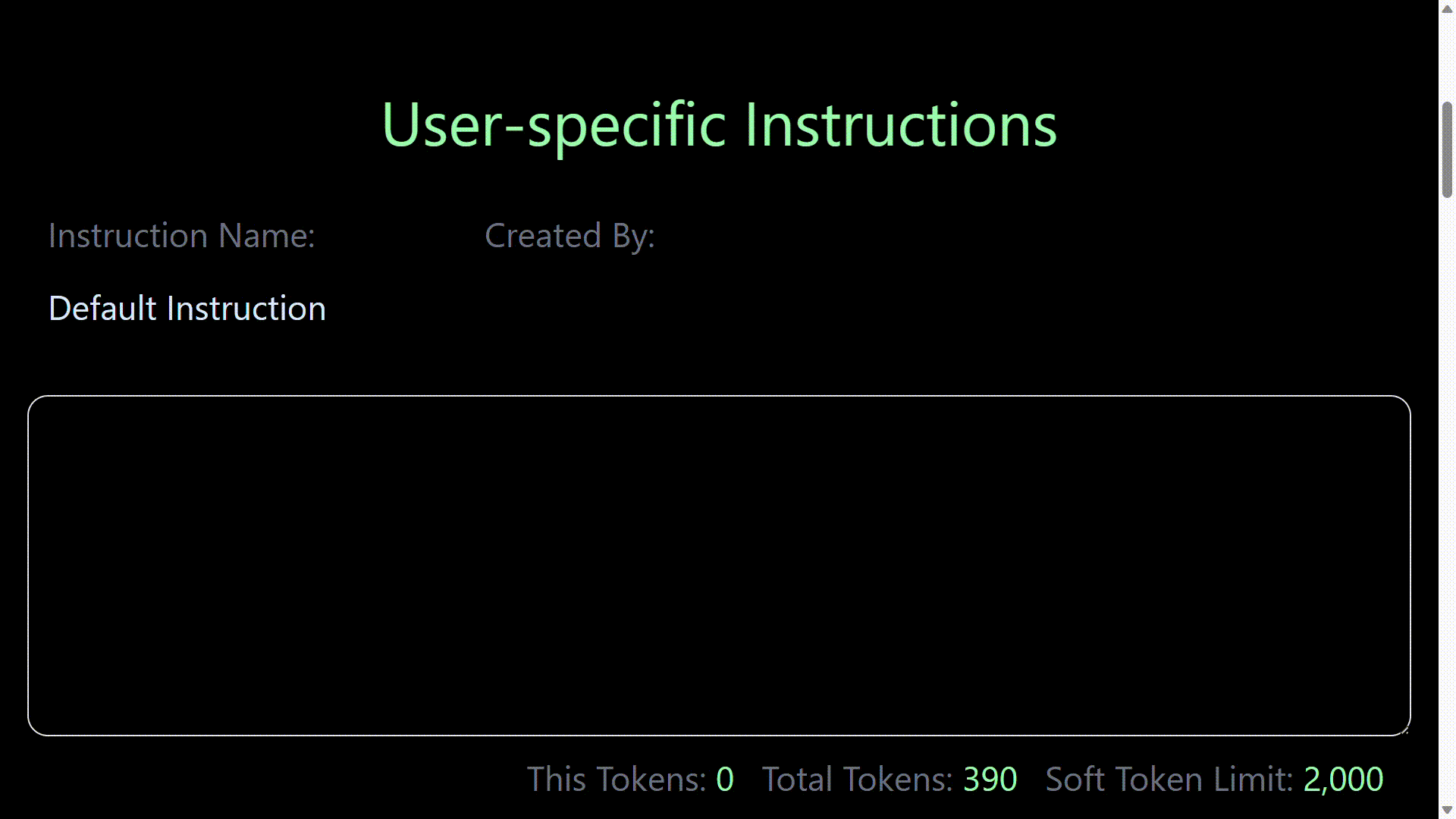
6-1. User-specific Instruction
With user-specific instruction, customize the response based on the user's name, organization, department, role, and preferences.
Learn more use-cases →
Go to Settings →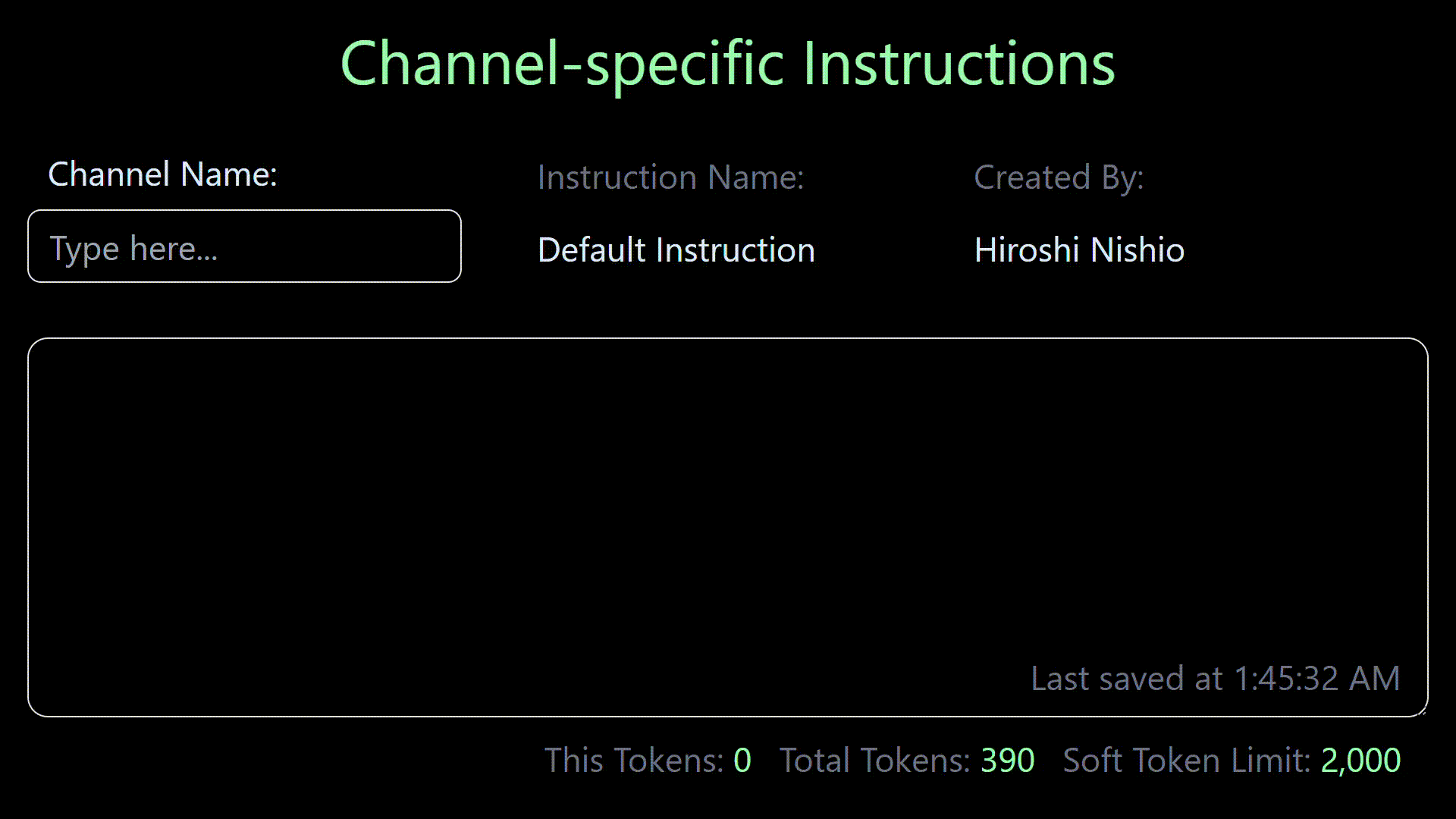
6-2. Channel-specific Instruction
With channel-specific instruction, customize the response based on the channel's purpose, drafting guidelines, review rules or templates.
Learn more use-cases →
Go to Settings →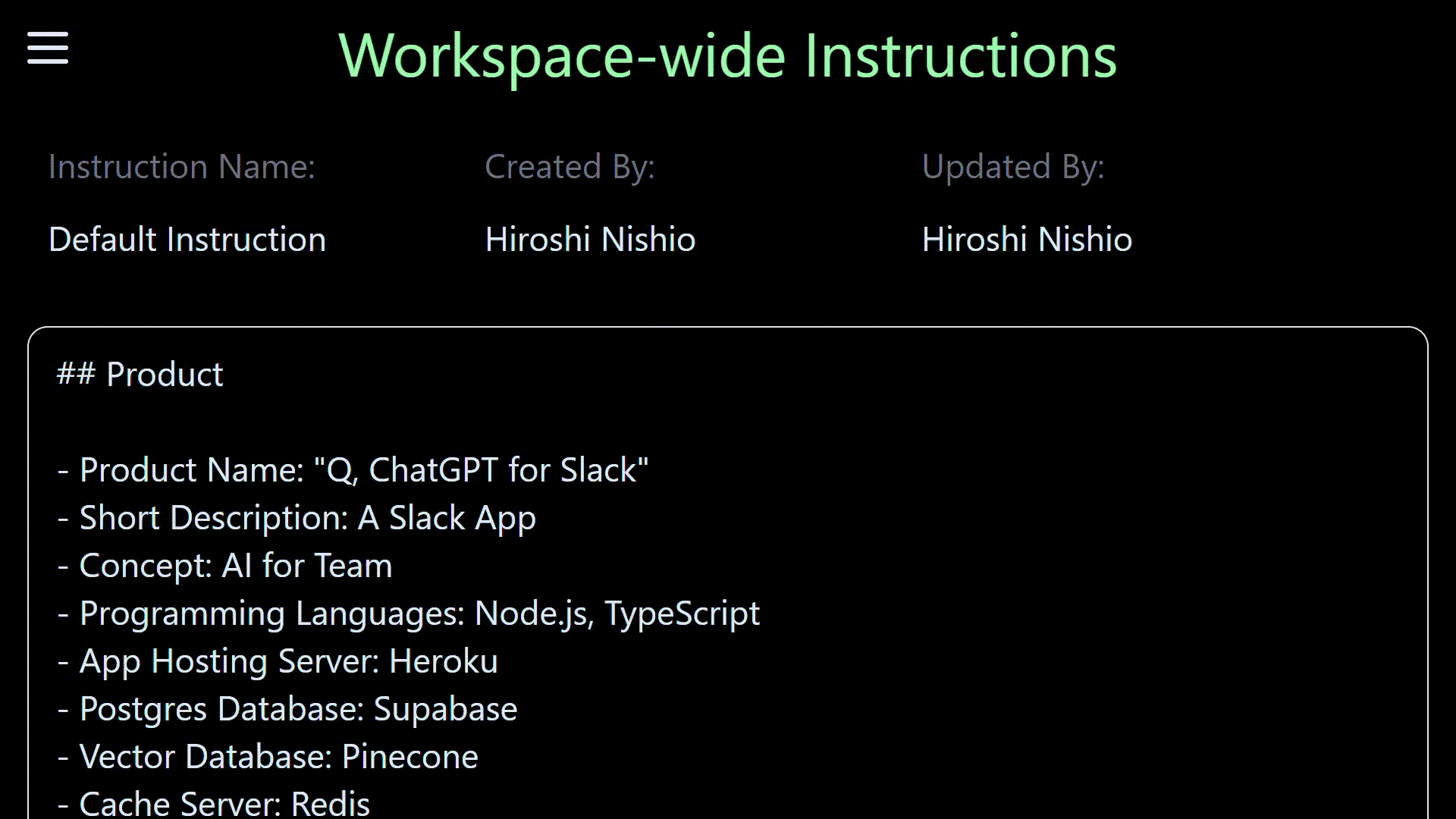
6-3. Workspace-wide Instruction
With workspace-wide instruction, customize the response based on the workspace's name, description, service, product line-ups.
Learn more use-cases →
Go to Settings →
Plugins / Functions
7-1. Calculator
With Calculator plugin, perform complex calculations with ease.
7-2. Web Browser
With Web Browser plugin, browse the web URL you specify with queries retrieved from the conversation.
7-3. Google Search
With Google Search plugin, search Google with queries retrieved from the conversation without specifying a URL using SerpAPI.
7-4. HTML Search
With HTML Search plugin, search HTML files you pre-uploaded with queries retrieved from the conversation. Your web sites, new web sites, lesser-known web sites, whatever. An original feature not found in ChatGPT.
7-5. PDF Search
With PDF Search plugin, vector search PDFs you pre-uploaded with queries retrieved from the conversation. Manuals, documents, reports, presentations, whatever. An original feature not found in ChatGPT.
7-6. Repository Search
With Repository Search plugin, vector search GitHub repos you pre-uploaded with queries retrieved from the conversation. Your repos, open-source repos, whatever. An original feature not found in ChatGPT.
Uploaders
8-1. Web URL Uploader
With Web URL Uploader, upload HTML files from the app Home tab in your Slack to search with HTML Search plugin. An original feature not found in ChatGPT.
8-2. PDF Uploader
With PDF Uploader, upload PDF files from the app Home tab in your Slack to search with PDF Search plugin. An original feature not found in ChatGPT.
8-3. Repository Uploader
With Repository Uploader, upload GitHub repos from the app Home tab in your Slack to search with Repository Search plugin. An original feature not found in ChatGPT.
Triggers
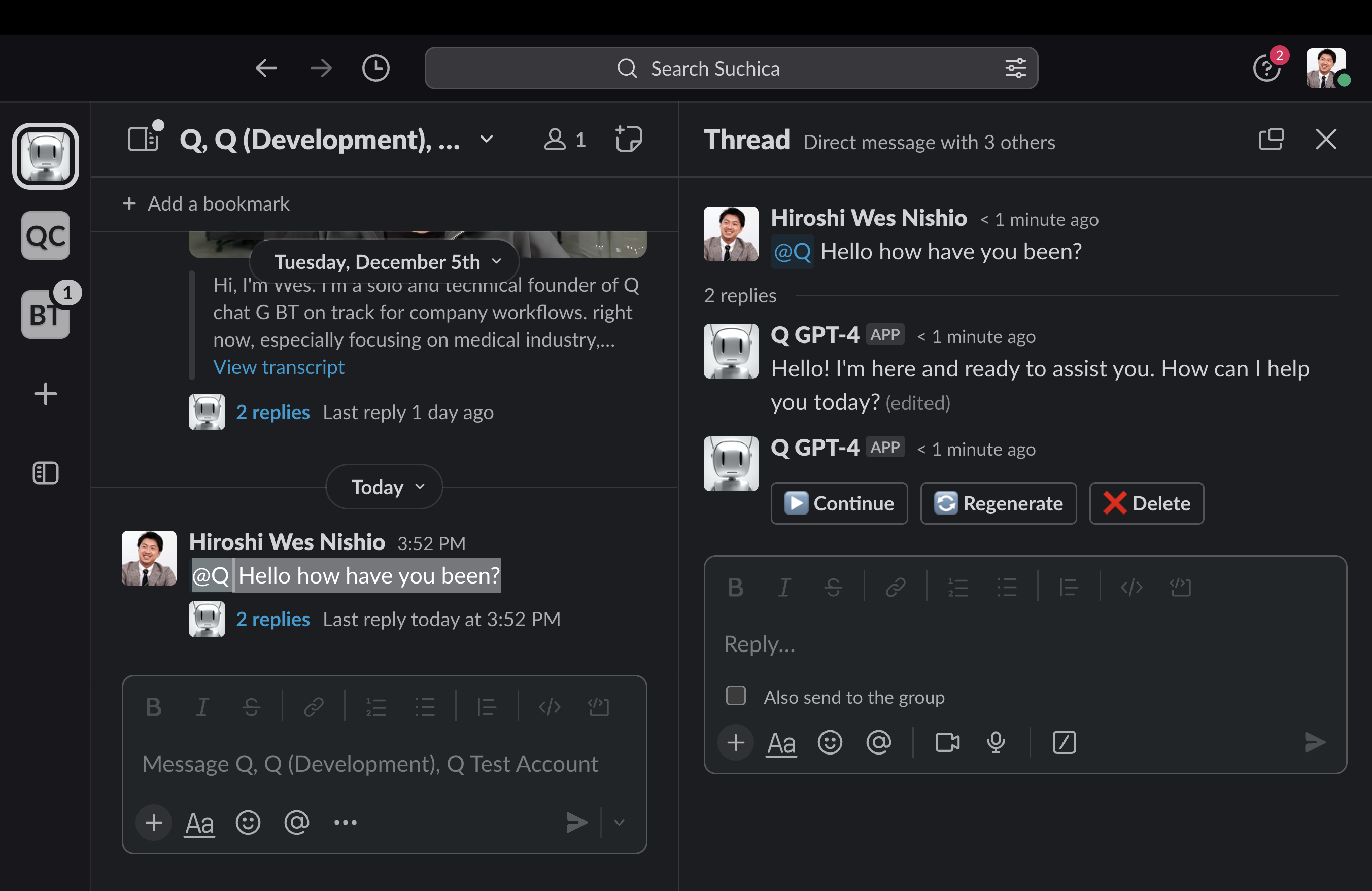
9-1. Mention Trigger
In a public/private channel and group message with Q, you can call Q by mentioning @Q. This is the most common way to call Q.
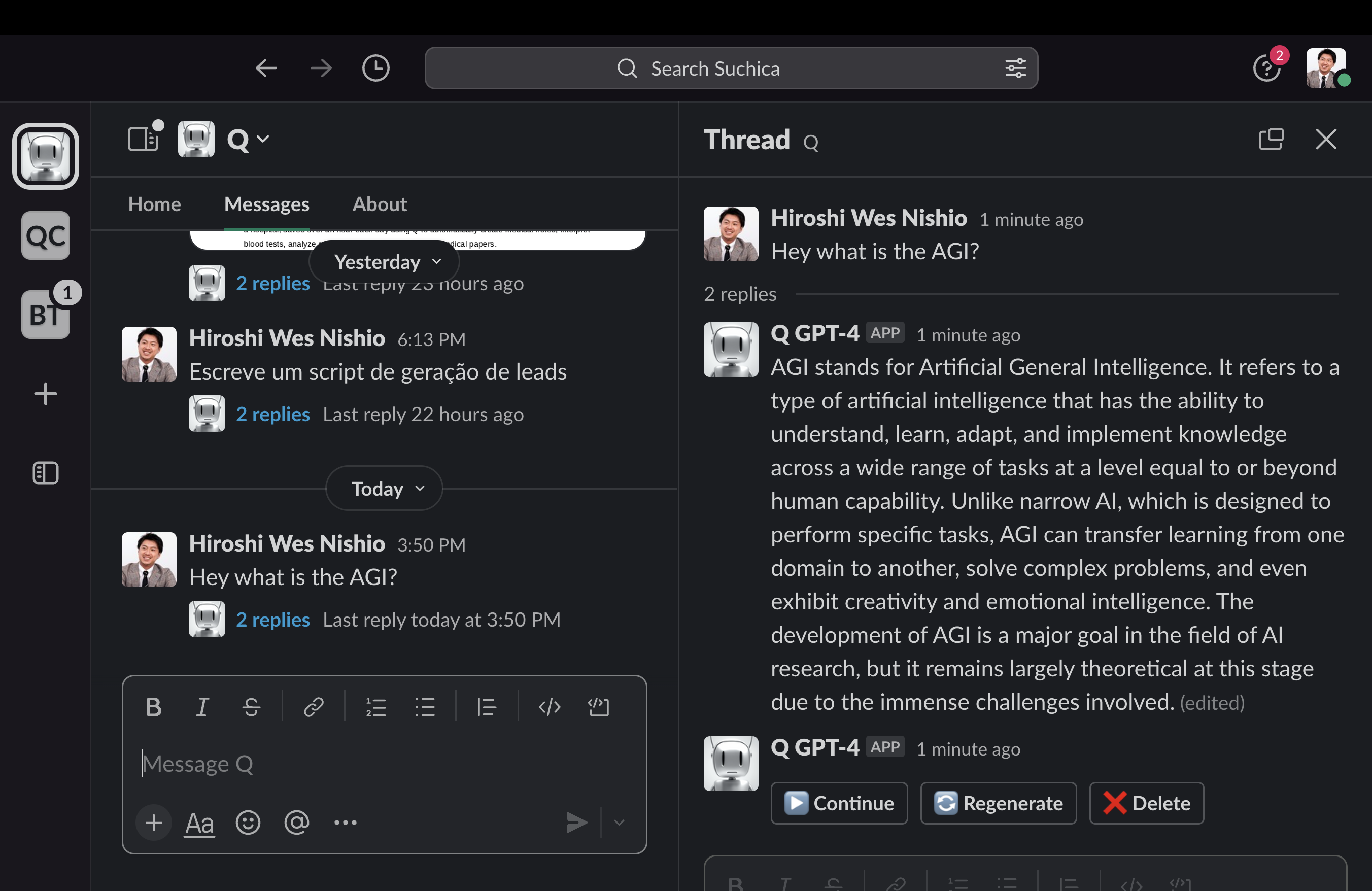
9-2. Message Trigger
In a direct message with Q, you can call Q without mentioning @Q. Useful when you want to quickly get a response from Q.
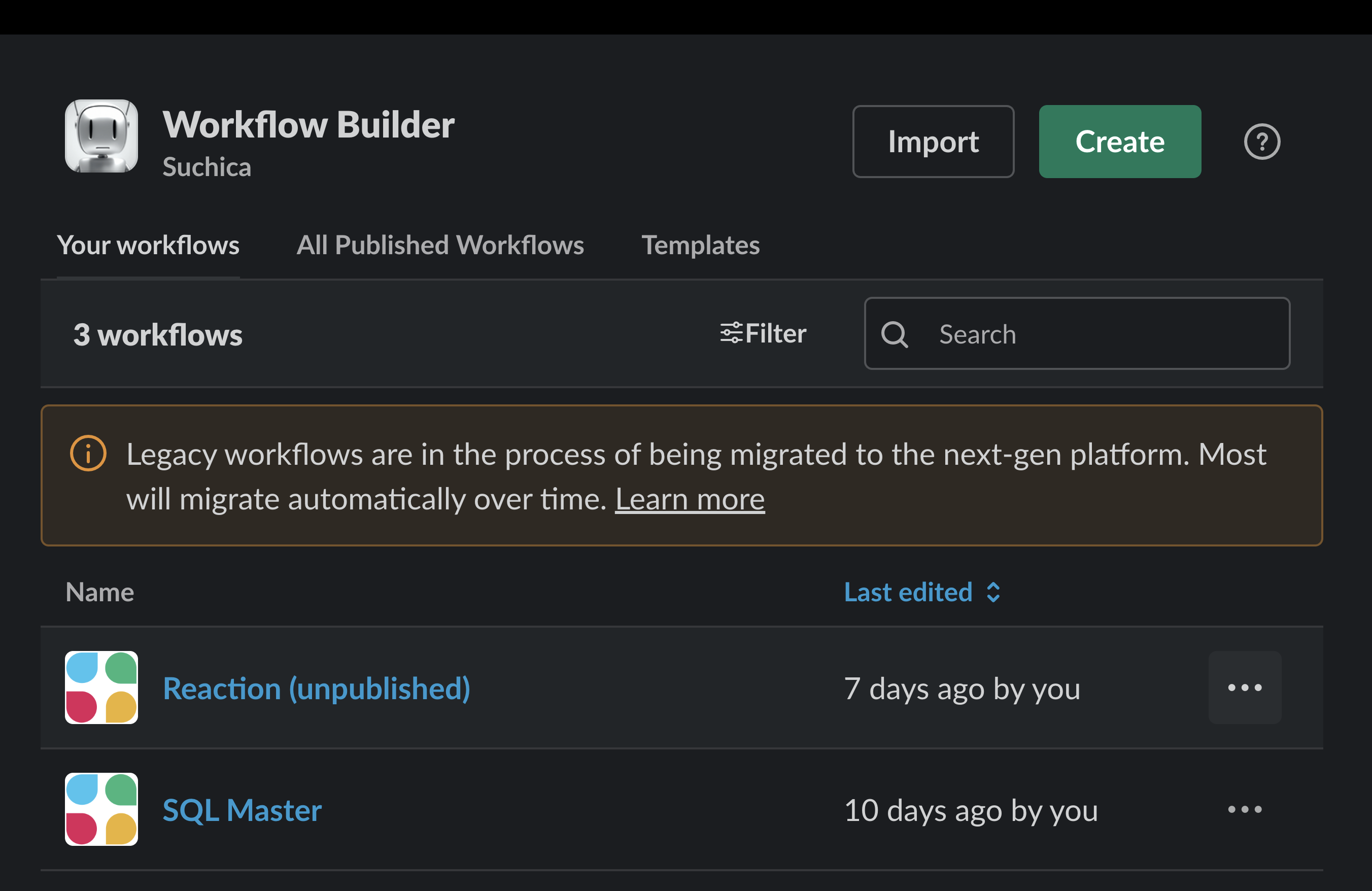
9-3. Workflow Trigger
Slack Workflow Builder can call Q by mentioning @Q. Useful when you want to integrate Q into your automated workflow. An original feature not found in ChatGPT.
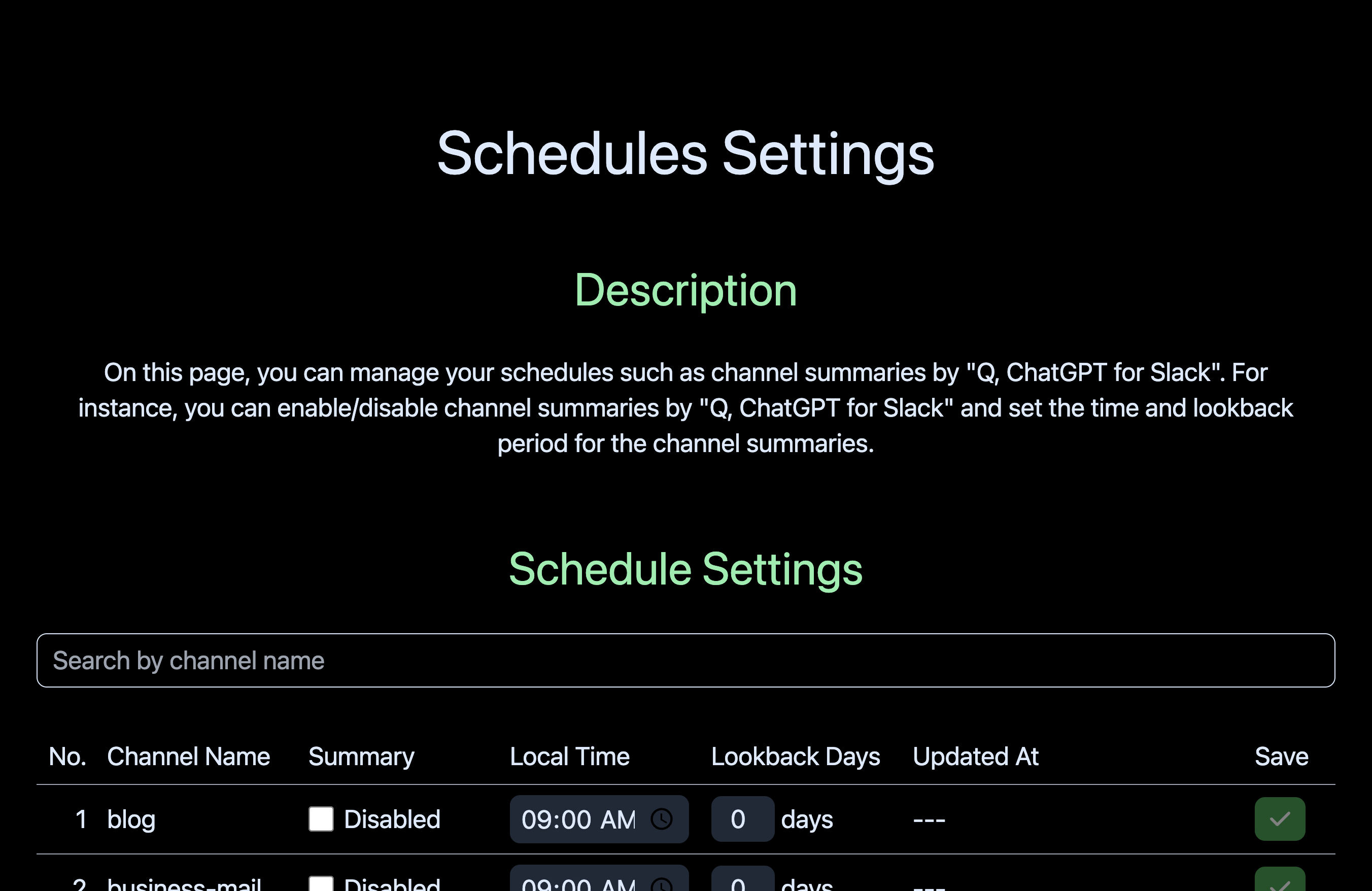
9-4. Scheduled Trigger
You can schedule a trigger to call Q at a specified time. Useful when you want to get a summary of the day's conversation in a channel at the end of the day. Currently, "Channel Summary Scheduler" is available as a scheduled trigger. An original feature not found in ChatGPT.
Go to Settings →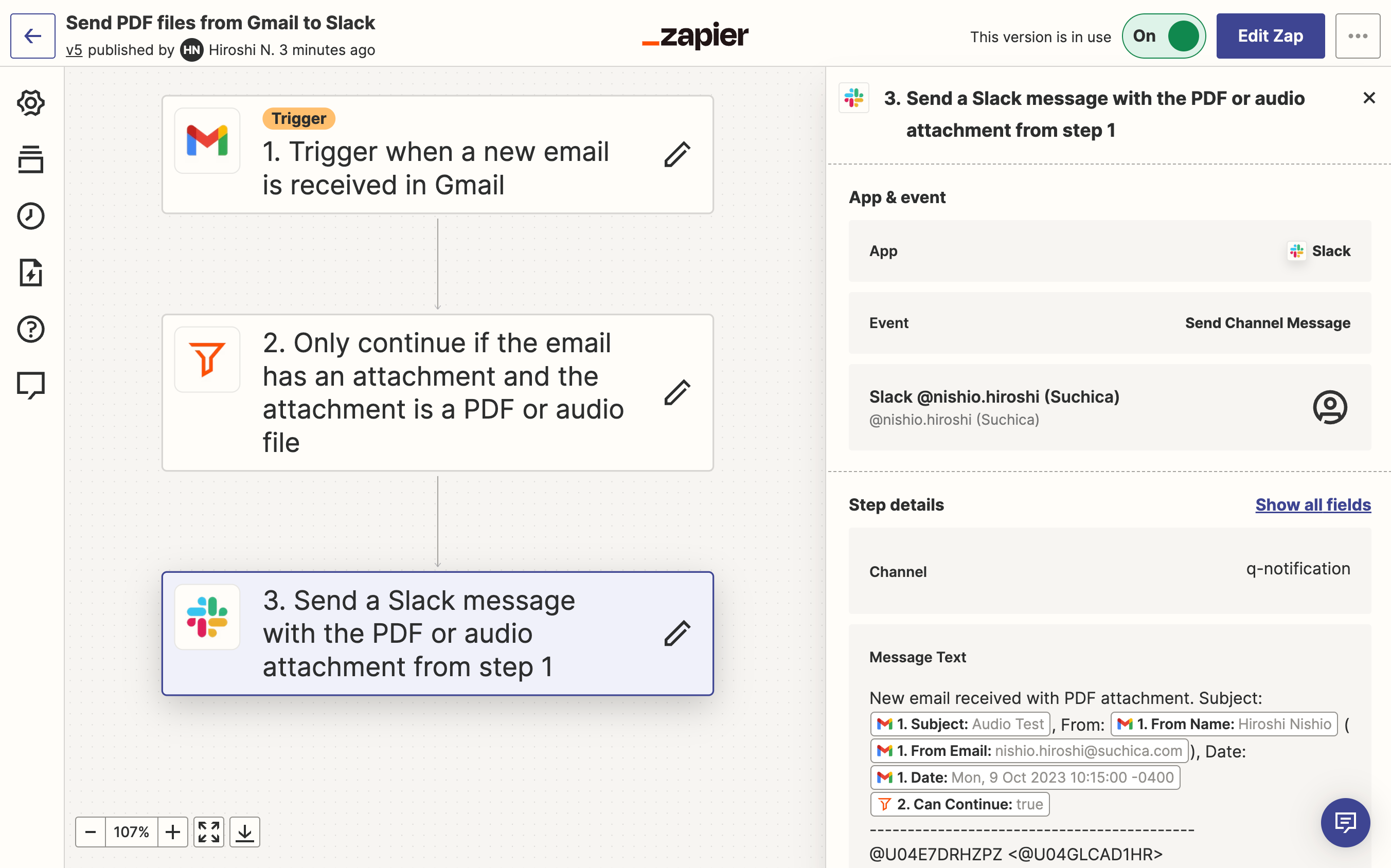
9-5. Bot Mention Trigger
Third-party bots such as Zapier, Make, IFFF can invoke Q by mentioning @Q. To mention Q from outside Slack, you may need Q's user ID. Double click on the Q icon in the app list in the Slack left sidebar and copy the ID starting with "U" like "U0123456789". For example, use it like <@U0123456789> for @Q. An original feature not found in ChatGPT.
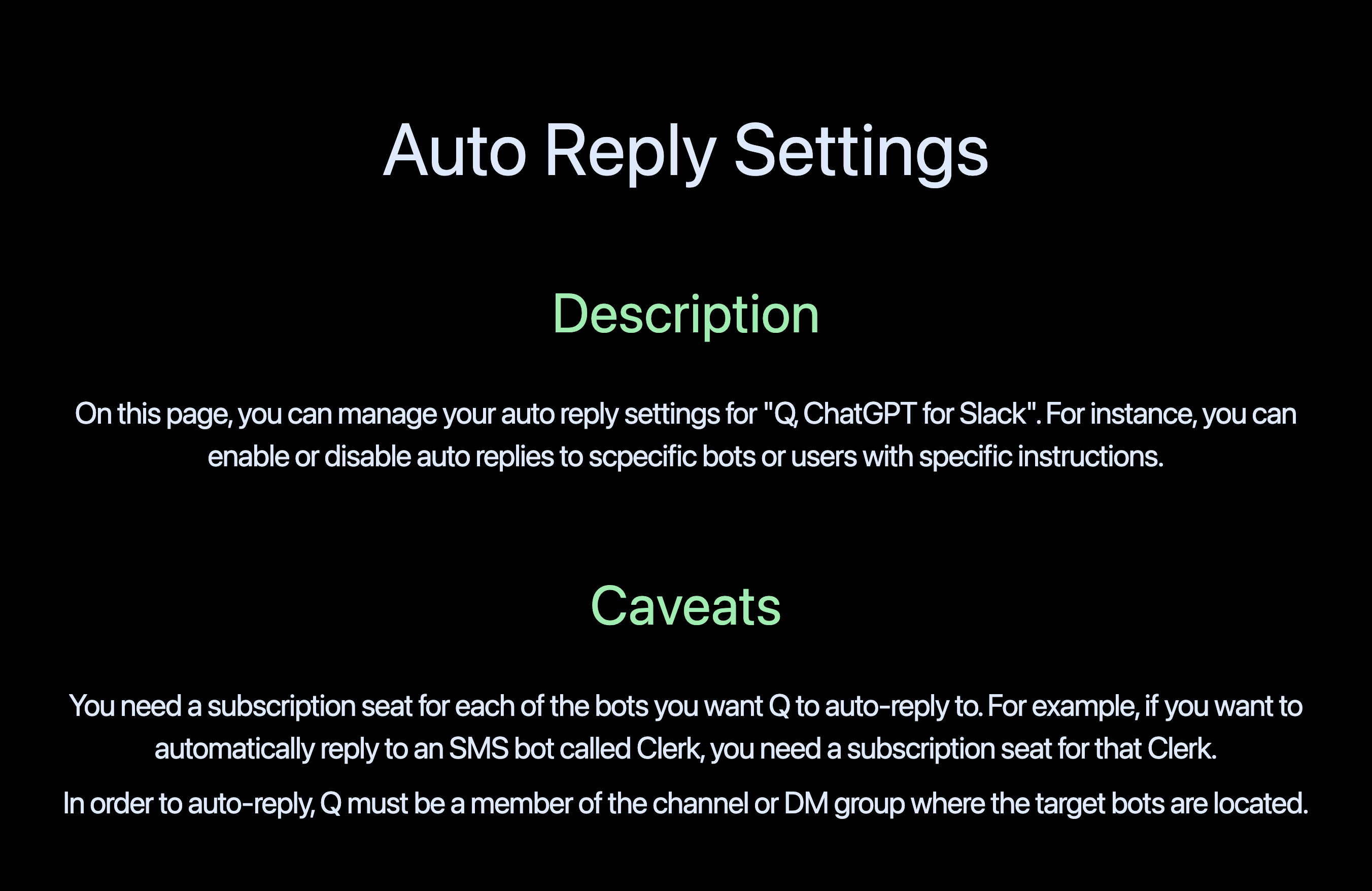
9-6. Bot Message Trigger
Third-party bots sometimes may not let you edit messages. Even in such cases, by specifying the bot name, it is possible to make Q auto-reply. This can be effective for automatic replies to messages received by SMS apps like Clerk. Instructions for auto-reply can also be customized. An original feature not found in ChatGPT.
Go to Settings →
Other Settings
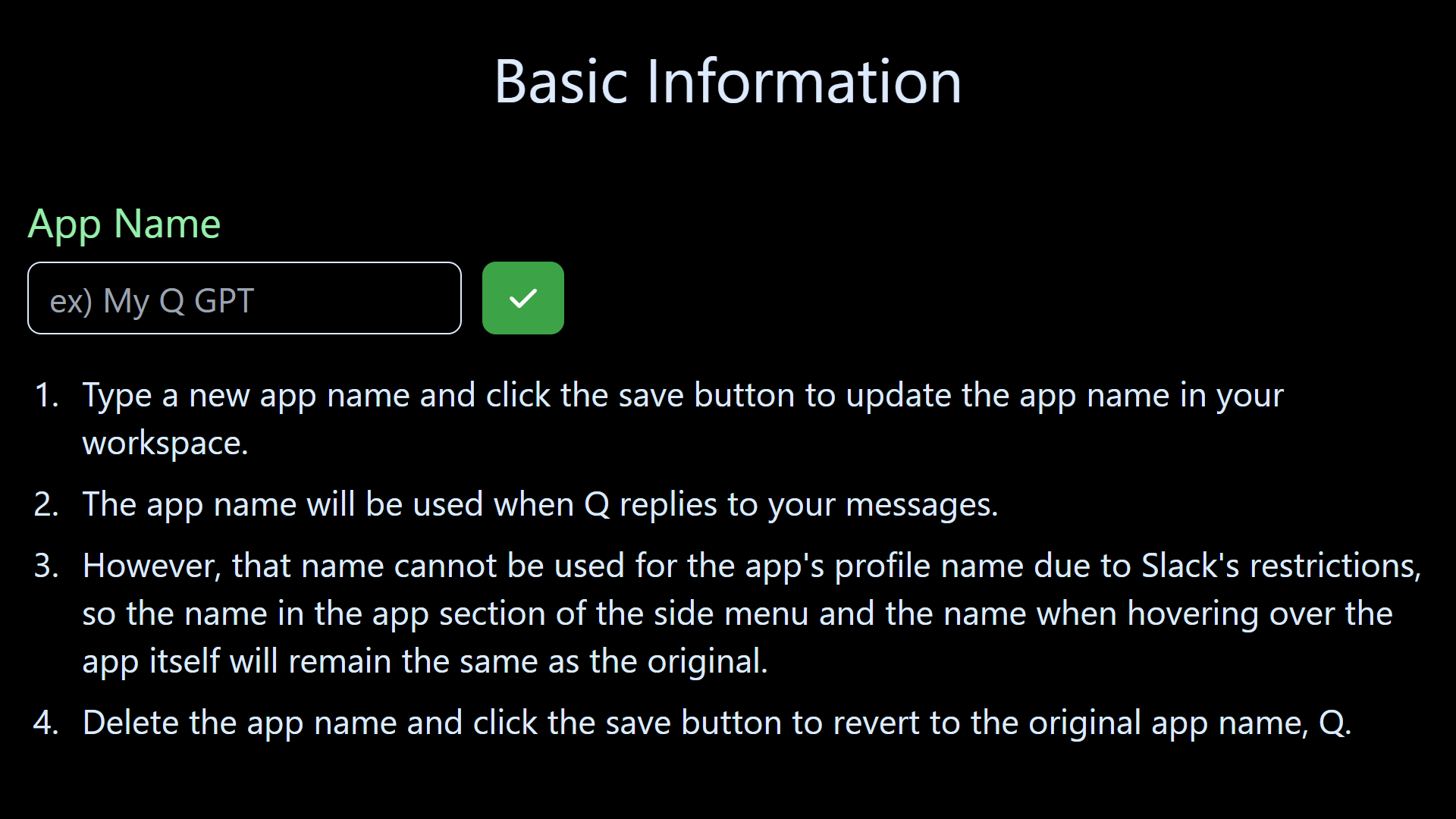
10-1. Custom App Name
With Custom App Name, customize the app name displayed in your Slack to fit your brand. An original feature not found in ChatGPT.
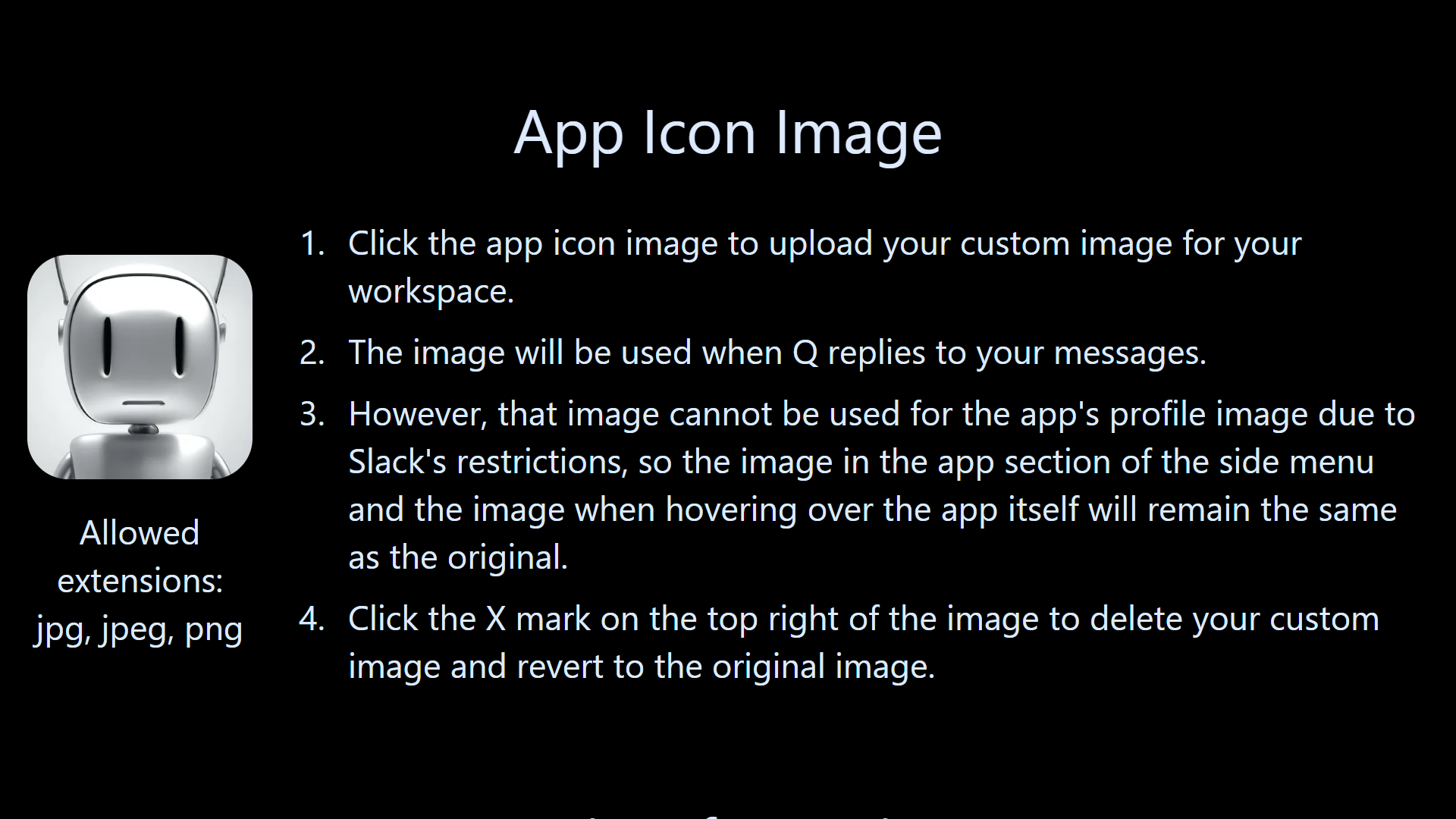
10-2. Custom App Icon Image
With Custom App Icon Image, customize the app icon image displayed in your Slack to fit your brand. An original feature not found in ChatGPT.
Subscriptions
11-1. Free Trial
With Free Trial, try out "Q, ChatGPT for Slack" for free for 14-days. No credit card required.
11-2. Free Re-trial
With Free Re-trial, just re-install "Q, ChatGPT for Slack" to re-trial it for free for 14-days if you couldn't have enough time to try it out during the free trial period.
11-3. Multiple Subscriptions
With Multiple Subscriptions, subscribe to multiple plans to use multiple models at the same time. An original feature not found in ChatGPT.
11-4. Member Assignment
With Member Assignment, assign members to each subscription to control access to each model. Requires Slack Admin permissions. An original feature not found in ChatGPT.
11-5. Bot Assignment
With Bot Assignment, assign bots to each subscription so that each bot can mention @Q like <@U04E7DRHZPZ> in each automated workflow. Please contact us at info@suchica.com to obtain the ID. An original feature not found in ChatGPT.
Billing
12-1. Credit Card Payment
With Credit Card Payment, pay with credit cards such as Visa, Mastercard, American Express, Discover, Diners Club, JCB.
12-2. Wallet Payment
With Wallet Payment, pay with Apple Pay, Google Pay, and Alipay. An original feature not found in ChatGPT.
12-3. Auto Invoicing
With Auto Invoicing, receive invoices automatically.
12-4. Prorated Billing
With Prorated Billing, change the number of seats, switch, add, or remove plans at any time. You'll be charged or credited the difference on your next billing date. An original feature not found in ChatGPT.
12-5. Auto Renewal
With Auto Renewal, your subscriptions will be renewed automatically at the end of each billing period. You can turn off auto renewal at any time.
Support
13-1. Email Support
With Email Support, contact us via info@suchica.com. A special support not found in ChatGPT.
13-2. Slack Connect
With Slack Connect, invite info@suchica.com via Slack Connect in your workspace sidebar. Slack Connect, a free service by Slack, enables direct messaging between workspaces without joining each other. A special support not found in ChatGPT.
13-3. Onboarding Support
With Onboarding Support, invite us to your workspace for onboarding support. We'll assist you in setting up, walking through the features, and helping you get more out of our service. A special support not found in ChatGPT.
13-4. Zoom Meeting
With Zoom, book a online meeting with us to learn more about "Q, ChatGPT for Slack". We'll show you how to use "Q, ChatGPT for Slack" and answer any questions you may have. A special support not found in ChatGPT.
13-5. Zoom Webinar
With Zoom, book a online webinar for your team to learn more about "Q, ChatGPT for Slack". We'll show you how to use "Q, ChatGPT for Slack" and answer any questions you may have. A special support not found in ChatGPT.
14-days free trial.
No credit card required.
The trial is GPT-4.1!